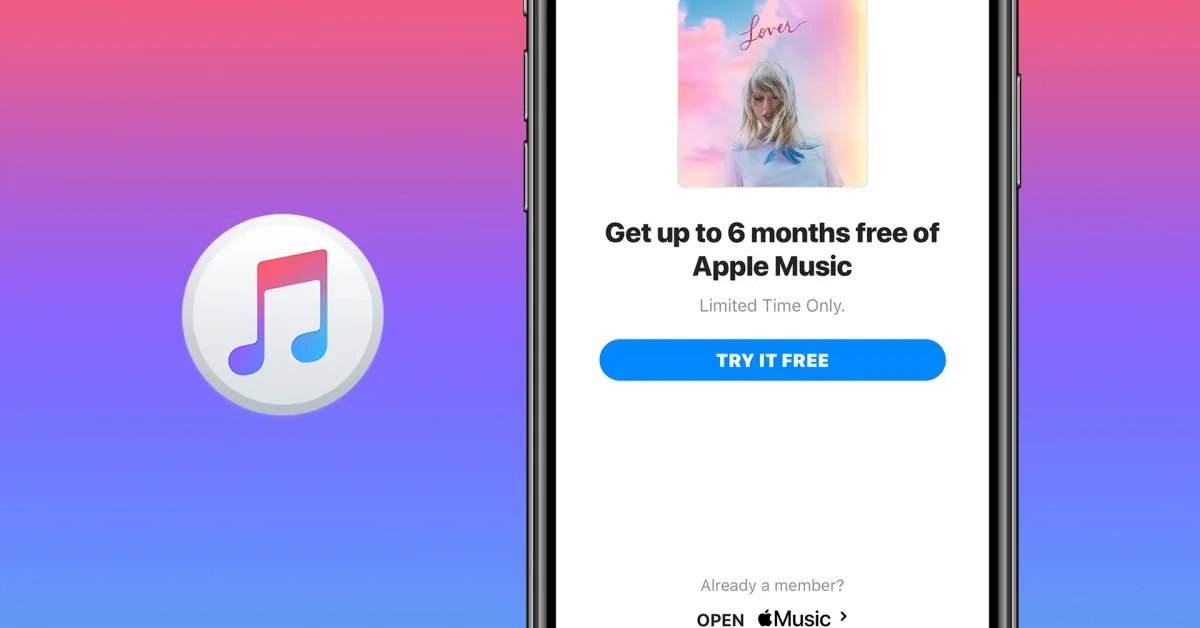If you haven't yet jumped on the Apple Music bandwagon, now is your chance to do so with an additional free trial. Apple Music previously offered a three-month free trial for every new subscriber, and now offers new and existing users the option to get a six-month free trial of Apple Music . In the following parts, I will show you how to get a 6-month free trial of Apple Music in 5 different ways. I'm sure there will be at least one work for you.
- 1. Part 1: Get a 6-Month Free Trial of Apple Music at Best Buy
- 2. Part 2: Get a 6-Month Free Trial of Apple Music on Verizon
- 3. Part 3: Get a 6-month free trial of Apple Music from an individual or family subscription
- 4. Part 4: Get Apple Music free for 6 months via Rogers
- 5. Part 5: Get 6 Months Free Trial of Apple Music with AirPods/Beats Devices
- 6. Extra Tip: How to Listen to Apple Music for Free and Forever
- 7. Conclusion
Part 1: Get a 6-Month Free Trial of Apple Music at Best Buy
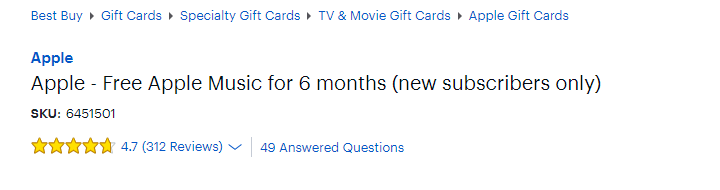
Best Buy recently launched a 6-month free trial of Apple Music for new users. If you are new to Apple Music, you can go there to get the free 6 months Apple Music subscription easily. We have no idea when this promotion will end. So do it as soon as possible. Here's how to get Apple Music 6 months free at Best Buy.
1. Go to the official Best Buy website and create a new account.
2. Add the product “Apple Music free for six months” to your cart.
3. Go to your cart and check out. Then wait for the digital code which will be sent to you by email.
But remember to cancel Apple Music before the free trial ends. Otherwise, it will automatically cost you $10 per month.
Part 2: Get a 6-Month Free Trial of Apple Music on Verizon

Verizon says it has now included Apple Music in its smartphone lineups with unlimited Play More or Get More. Users who sign up for the Verizon Unlimited plan will get a free 6-month subscription to Apple Music.
To get Apple Music free for 6 months, you need to stay on a qualified Verizon Unlimited plan, then you can activate the free trial on Apple Music.
If you are not yet an Apple Music subscriber, you will need to create an Apple account and subscribe to Apple Music. If you already have an Apple Music subscription, you will need to cancel the duplicate subscription after activating the new subscription through Verizon.
To activate an Apple Music subscription on Verizon:
1 . Visit vzw.com/applemusic on your desktop or mobile browser, or Add-ons in the My Verizon app under Account .
2. Select the lines you want to enroll in Apple Music and agree to the terms and conditions.
3 . Each line will receive an SMS containing a link to download or open the Apple Music app.
4 . Once your subscription is activated, you can manage or cancel it at vzw.com/applemusic or in the "Add-ons" section of the My Verizon app under "Account."
Part 3: Get a 6-month free trial of Apple Music from an individual or family subscription
Normally, Apple Music offers 3 months free trial for any new subscriber and once the trial ends, users will have to pay for a plan among the student, individual or family plans.
But there is a trick to get an extra 3 months free trial. Since Apple Music Family Plan allows up to 6 people to share under one subscription, users can share an additional 3-month free trial by accepting the Family Plan invitation. You can ask a friend or family member who has never used Apple Music before to subscribe to Apple Music Family Plan and invite you to access it. You will then be able to benefit from the same 3-month free trial.
To start a family plan:
On iPhone, iPad, or iPod Touch:
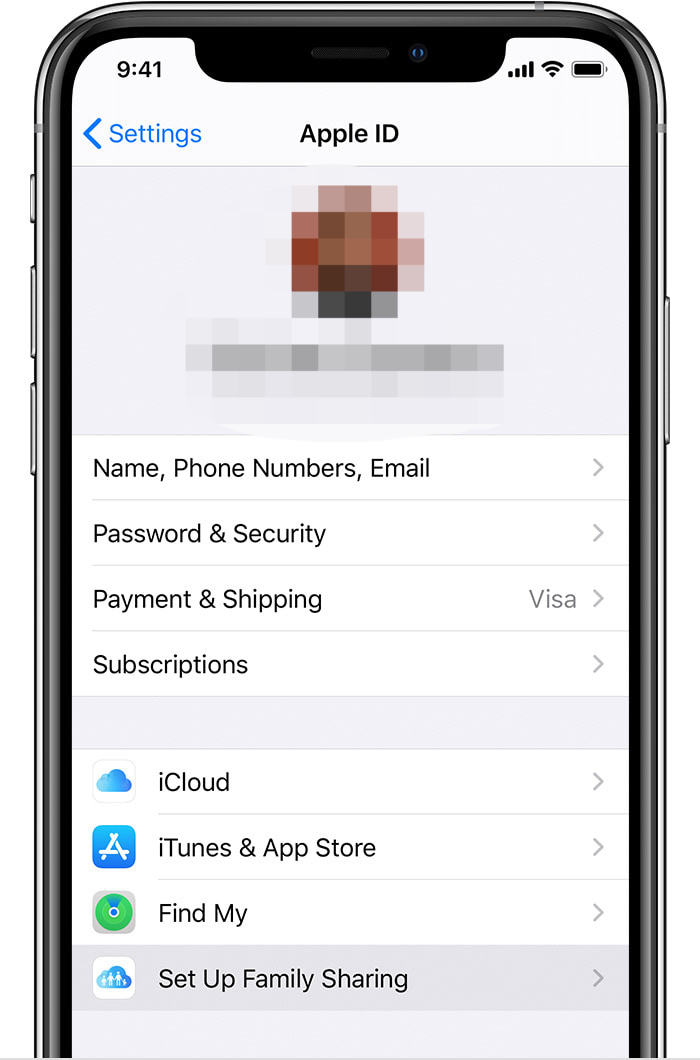
1 . Go to Settings , and press your name
2. Press on Set up Family Sharing , then on To start .
3 . Set up your family plan and choose the first feature you want to share with your family.
4 . Invite your family members by sending an iMessage.
On Mac:
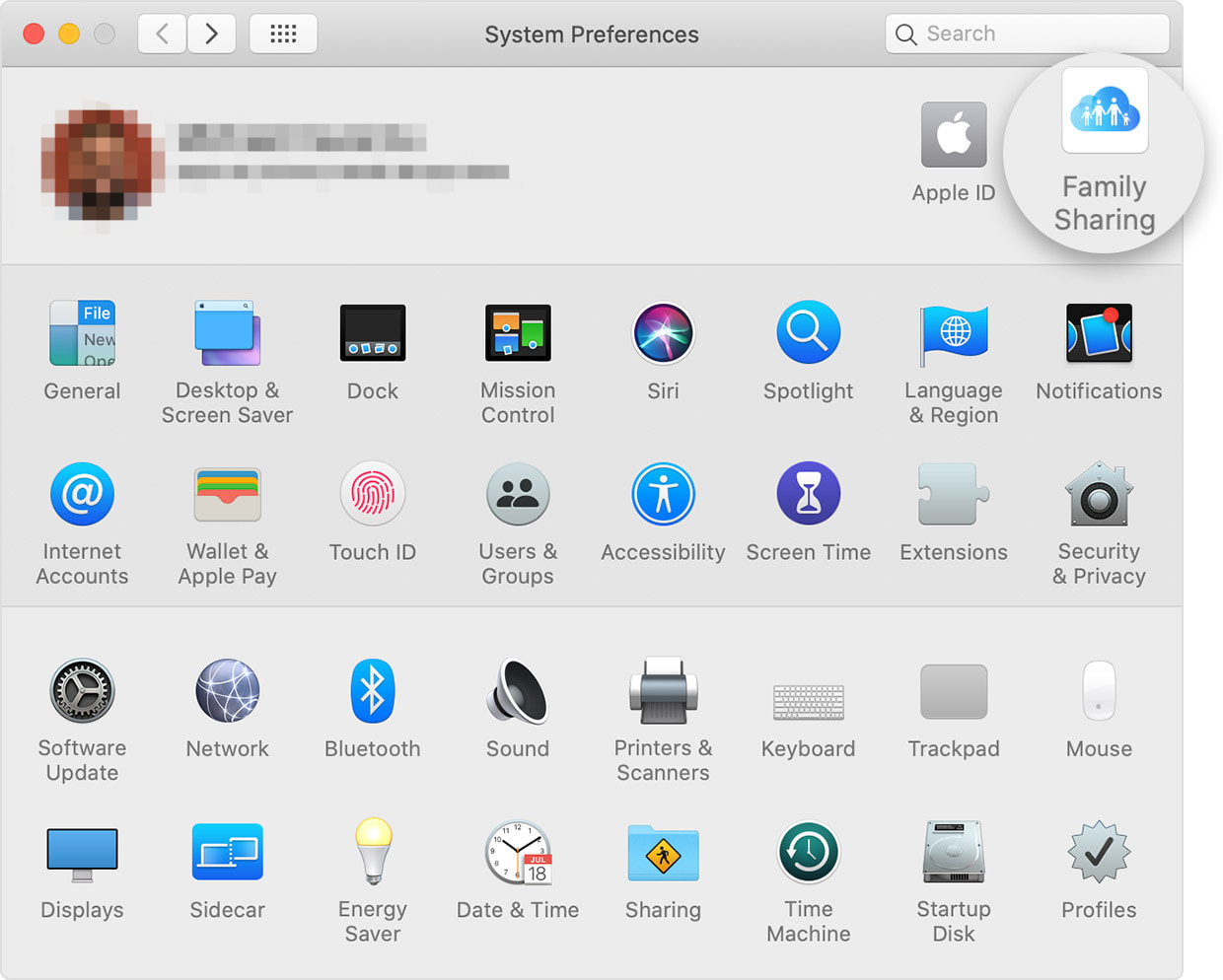
1 . Choose it menu Apple > System Preferences , then click Family sharing .
2. Enter the Apple ID you want to use for Family Sharing.
3 . Follow the instructions on the screen.
When you receive the invitation, you can accept it on your phone or Mac and you will need to confirm your account and choose features or services for the family plan.
Part 4: Get Apple Music free for 6 months via Rogers
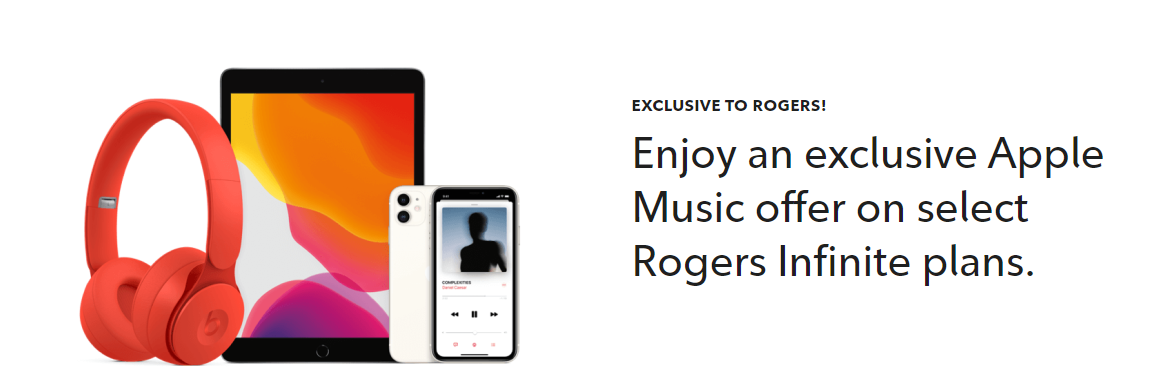
Now Rogers starts cooperating with Apple Music and they announce a 6-month free trial of Apple Music with Rogers Infinite plans, which only contains customer plans. This promotion is available on Android and iOS. Even if you are an existing Apple Music subscriber, you can benefit from this promotion. After the 6-month free trial of Apple Music ends, it will cost you $9.99 per month. If you don't want it to take place, cancel it in advance. Now let's see how to use the free 6-month Apple Music subscription with Rogers Infinite plans.
1 . Go to the official Rogers website and sign up for an eligible plan.
2. You will receive an SMS telling you how to sign up for a free 6-month subscription to Apple Music. Click the link in the message to go to the MyRogers registration page and follow the instructions.
3 . Link Apple Music ID to Apple Music app. Or create an Apple Music ID if you don't have one. Now you can start enjoying the free 6-month Apple Music subscription.
Part 5: Get 6 Months Free Trial of Apple Music with AirPods/Beats Devices
As of September 2021, six-month free trials of Apple Music are bundled with the purchase of eligible AirPods and Beats products. The free trial period is available to current and new AirPods and Beats headphones users. You need to activate Apple Music for free for 6 months with AirPods devices within 90 days and make sure your Apple device is in the latest version of iOS. And the trial is only available for new Apple Music users. If you want to take advantage of the free trial period, simply pair the devices with your iPhone or iPad, then check the message or notification in the settings.
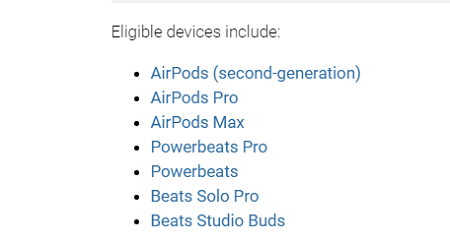
Extra Tip: How to Listen to Apple Music for Free and Forever
After the 6 months of Apple Music free trial, you will be asked to pay a flat fee to continue the subscription. If you can't afford it or simply don't want to subscribe to Apple Music anymore, you can cancel your Apple Music subscription. But all the songs you listened to or downloaded during the free trial will not be available. If you still want to listen to these songs after canceling the subscription, you can download Apple Music songs during the free trial period with Apple Music Converter. And then you can listen to these songs without a permanent subscription to Apple Music.
Apple Music Converter can convert Apple Music, iTunes music and audiobooks, Audible audiobooks, and all unprotected audios to different formats including MP3, WAV, AAC, FLAC, M4A, M4B . The original audio quality and ID3 tags of each song will be preserved. You can also use Apple Music Converter to adjust Apple Music based on sample rate, bit rate, channel, codec, etc. After conversion, protected audio files like Apple Music songs can be saved forever and played on any player. Here's how to convert Apple Music to save them forever.
Main Features of Apple Music Converter
- Make Apple Music accessible after the free trial period
- Convert Apple Music to MP3, WAV, M4A, M4B, AAC and FLAC.
- Remove protection from Apple Music, iTunes and Audible.
- Process batch audio conversion at 30x speed.
Step 1. Import songs from Apple Music to Apple Music Converter
Open Apple Music Converter And make it slide Apple Music songs in Apple Music Converter interface. You can also use the button Music note to directly load music from your Apple Music library.
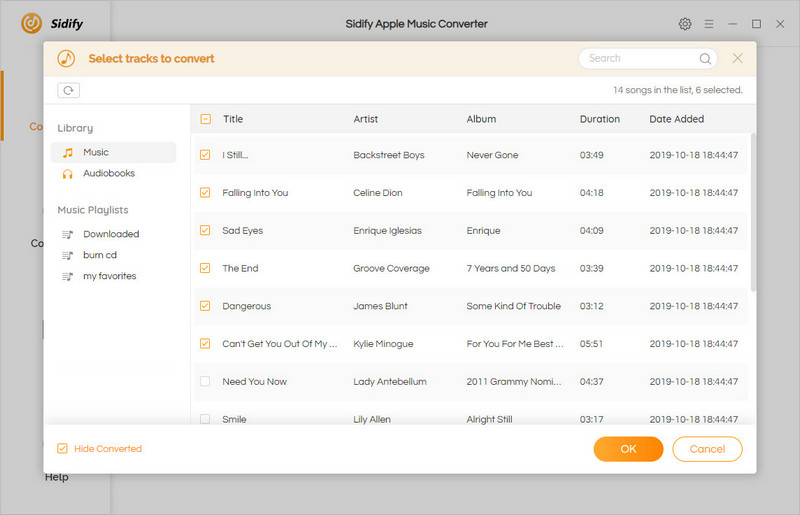
Step 2. Choose Target Format
Go to the panel Format of this software and click it to complete the settings. Choose a format that suits you. If you have no choice, simply select MP3 . You can also change the sample rate, bitrate, channel, and other audio settings in Apple Music. Finally, click on the button OK to save your changes.
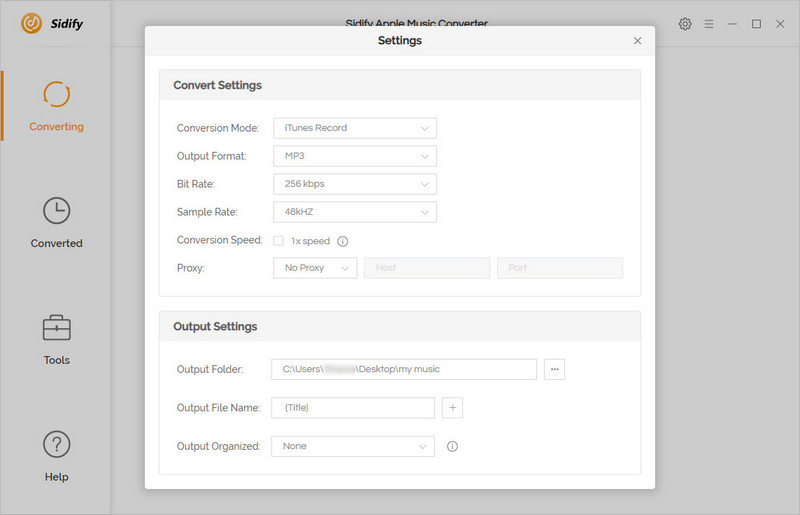
Step 3. Convert Apple Music
By pressing the button convert , you can start converting Apple Music. Wait a few moments before clicking the button Converted to access your converted Apple Music audio. Once you convert Apple Music songs, you can enjoy them on any device.
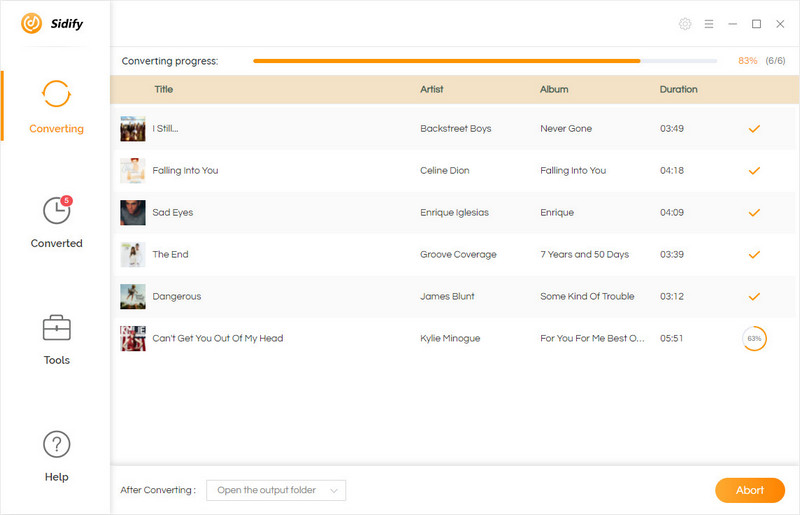
Conclusion
In this article, we have introduced how to get 6 months free Apple Music in 5 simple steps. You can try one if you need to. To make your Apple Music playlists playable after the free trial, you can use Apple Music Converter to download and convert Apple Music to MP3. Downloaded Apple Music can be listened to on your computer or other devices without limits. If you want to download Apple Music for free, here is your chance, just click the button below to start a free trial of Apple Music Converter.