With Spotify, you can access over 50 million songs and over 700,000 podcasts. But when you share your favorite song, album, artist or playlist with your friends, what will you do? You may be familiar with Spotify's method of sharing songs on social media platforms like Facebook and Twitter with album artwork. Or copy the song URL and send the Spotify link to your friends to share.
However, Spotify provides more options for users to share their songs and favorites. This involves using a Spotify URI, which will take you directly to the Spotify app to play. In this article, I will introduce you to what a Spotify URI is, how to get it, and how to use it. And at the end, I will also show you how to download and convert Spotify URIs to MP3.
What is a Spotify URI?
URI, short for Uniform Resource Identifier, is a character string that identifies a certain type of resource. Different from the Uniform Resource Locator (URL) which is more commonly used to access a web page, the URI will direct you to the specific application or client on your device rather than to an internet domain. And by clicking on a Spotify URI, you will be taken directly to the Spotify client on your computer without going through the web page first.
How to get Spotify URI?
It's easy to find and get the Spotify URI with the Spotify client. To find the Spotify URI, simply perform the following steps on your computer.
1. Open the Spotify app on your desktop, then select the song, album, artist, playlist or podcast you want to share.
2. Move your mouse over the title, then right-click it.
3. Click Share and select Copy Spotify Link. Now you have the Spotify URI copied to your clipboard.
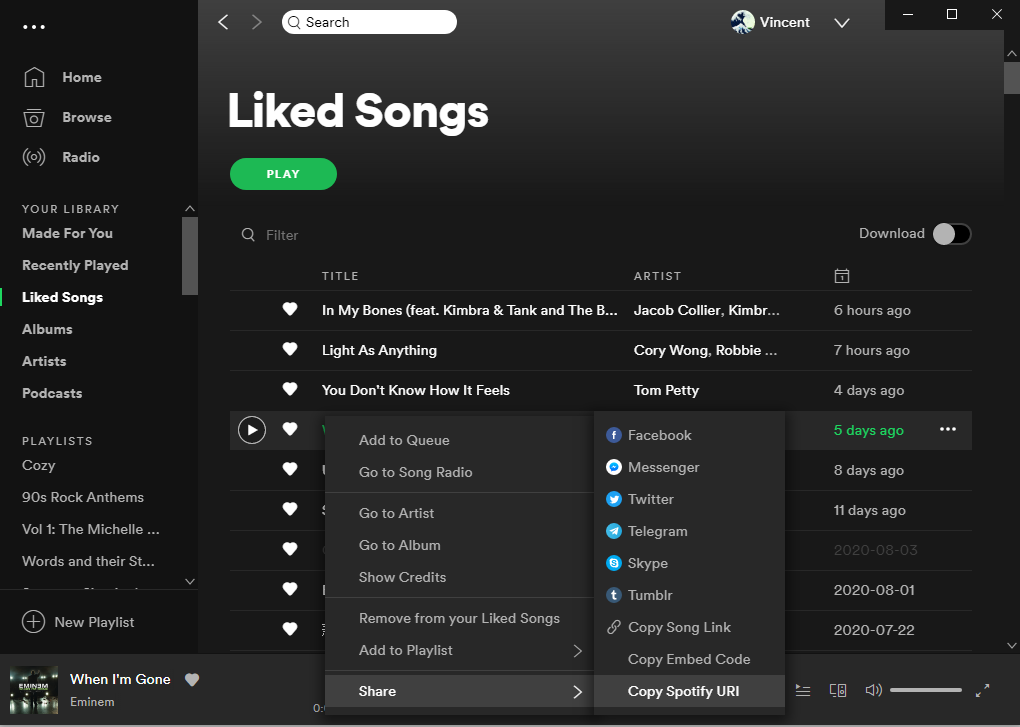
Can I get the Spotify URI on the mobile app?
Unfortunately, this option does not exist in the Spotify mobile app. But you can go to spotifycodes.com and enter the Spotify URI. The website will generate a Spotify URI code. You can then use the Spotify mobile app to scan the code, and you will be taken to the song page.
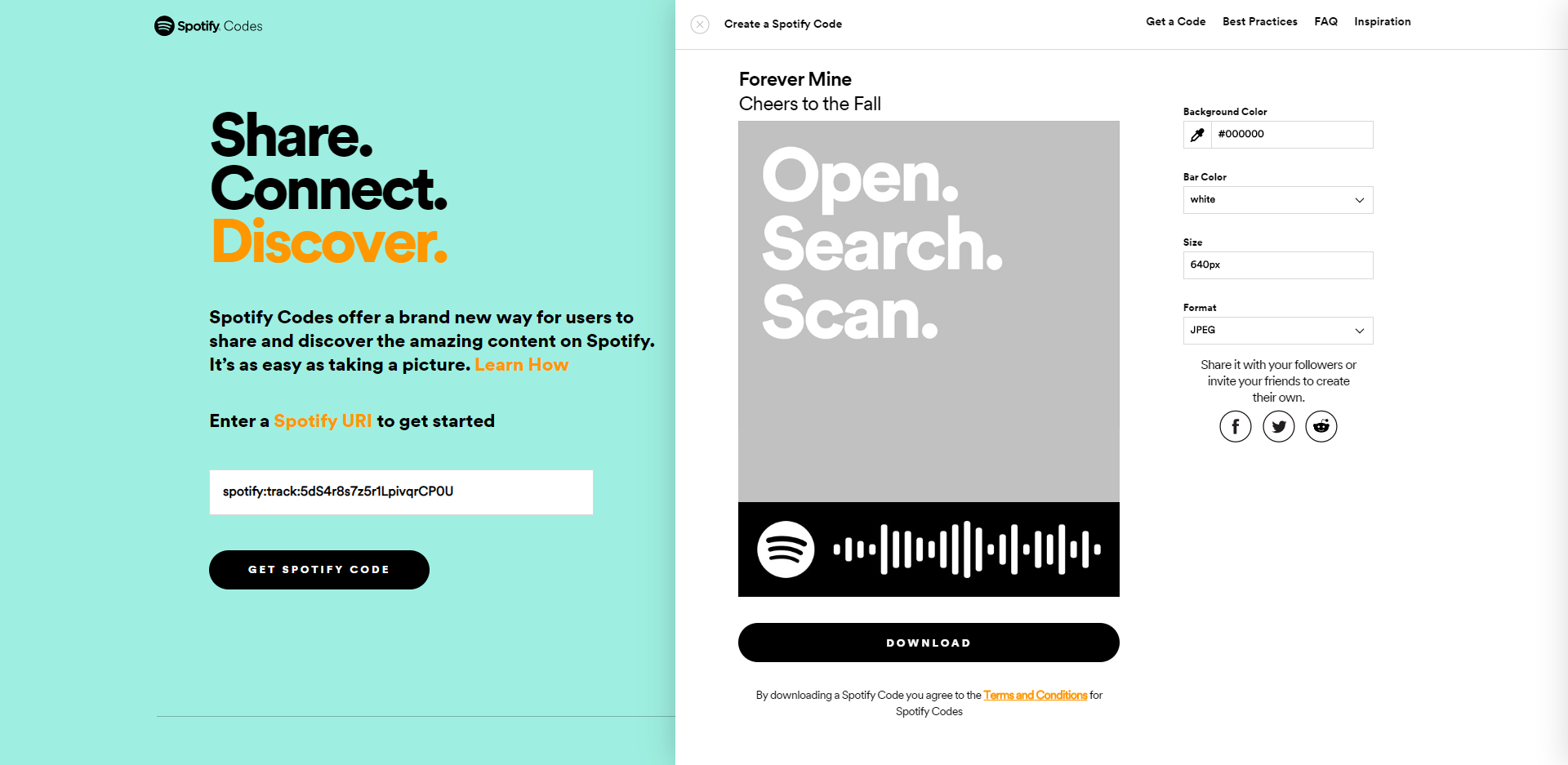
How to use Spotify URI?
A Spotify URI looks like Spotify:track:1Qq7Tq8zZHuelGv9LQE2Yy . To use it, simply paste the link into your Internet browser's address box or Spotify's search box.

In the Spotify app, you will be directed to the source by entering the Spotify URI. However, when you enter the Spotify URI in the Internet browser, a prompt will appear asking you to open the Spotify application. Then just click Open Spotify, and you will be taken to the source.
Convert Spotify URI to MP3 with Spotify Music Converter
Have you ever imagined that Spotify URI can be used to download and convert music files? Originally, Spotify songs are in Ogg Vorbis format. This type of file is protected by Spotify's DRM and cannot be played without the help of the Spotify app or client. But there is a way to download and convert OGG Vorbis files to MP3 files using Spotify URI.
With Spotify Music Converter , you can directly use Spotify URI to convert Spotify songs to MP3. Just copy and paste the Spotify URI link into the search box of Spotify Music Converter interface. Then all tracks will be downloaded and ready to be converted by Spotify Music Converter. Converting each song will only take a few seconds.
Spotify Music Converter is designed to convert and remove DRM from Spotify song files in 6 different formats: MP3, AAC, M4A, M4B, WAV and FLAC. All the original quality of the song will be retained after conversion at 5x faster speed.
Main Features of Spotify Music Converter
- Convert and download Spotify songs to MP3 and other formats.
- Download any Spotify content at 5x faster speed
- Listen to Spotify songs offline anywhere without Premium
- Backup Spotify with original audio quality and ID3 tags
1. Paste Spotify URI into the search bar
Open Spotify Music Converter and Spotify will be launched simultaneously. Then copy and paste the Spotify URI link into the search bar of Spotify Music Converter. Press the Enter key on your keyboard or click the More button, then the songs will be loaded.

2. Configure output settings for Spotify
After adding music tracks from Spotify to Spotify Music Converter, you can choose the output audio format. There are six options: MP3, M4A, M4B, AAC, WAV and FLAC. You can then adjust the audio quality by selecting the output channel, bit rate and sample rate.
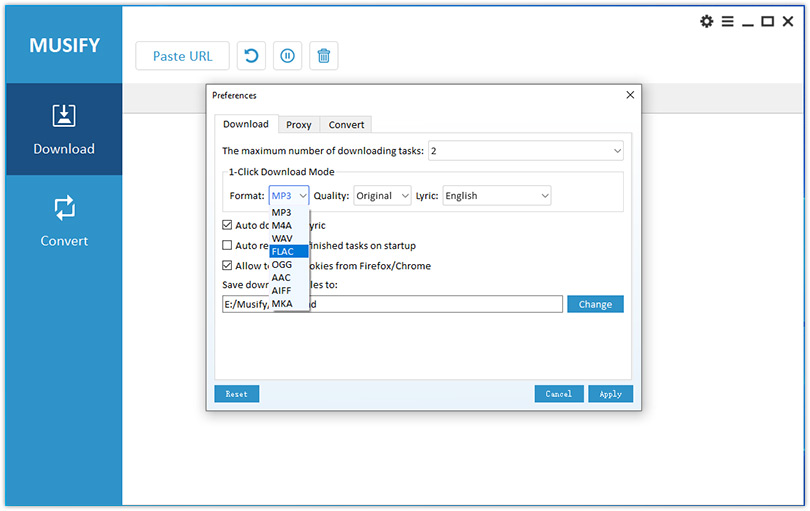
3. Lancer la conversion des URI de Spotify en MP3
After all settings are completed, click "Convert" button to start loading Spotify music tracks. After conversion, all files will be saved in the folder you specified. You can browse all converted songs by clicking “Converted” and navigating to the output folder.
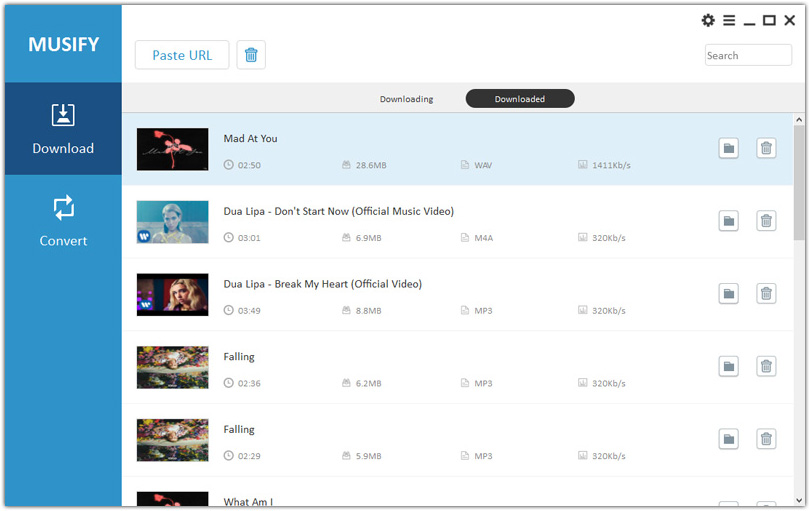
More Tips: Download Spotify URL to MP3
4HUB Spotify Downloader is an online Spotify to MP3 converter. Just copy the URL and paste it into the website bar and click on the download option. Your download will start automatically. If you don't mind the audio quality of the output files, you can try it.

Step 1. Go to launch the Spotify Web Player and log in to your Spotify account.
2nd step. Find and browse any title, album or playlist you want to download.
Step 3. Copy the playlist or song URL and paste it into the Spotify downloader box.
Step 4. Click the Download button shown below the box and start downloading Spotify music to MP3.
Step 5. Find the Downloads folder of your web browser and check all downloaded Spotify files.
Conclusion
Spotify URI not only provides a link that directs you to the song on the Spotify app but also creates a method to convert Spotify songs to MP3 with the cooperation of Spotify Music Converter . All converted songs can be listened to anywhere without the Spotify app, so you can share them with your friends even if they don't have Spotify installed.

