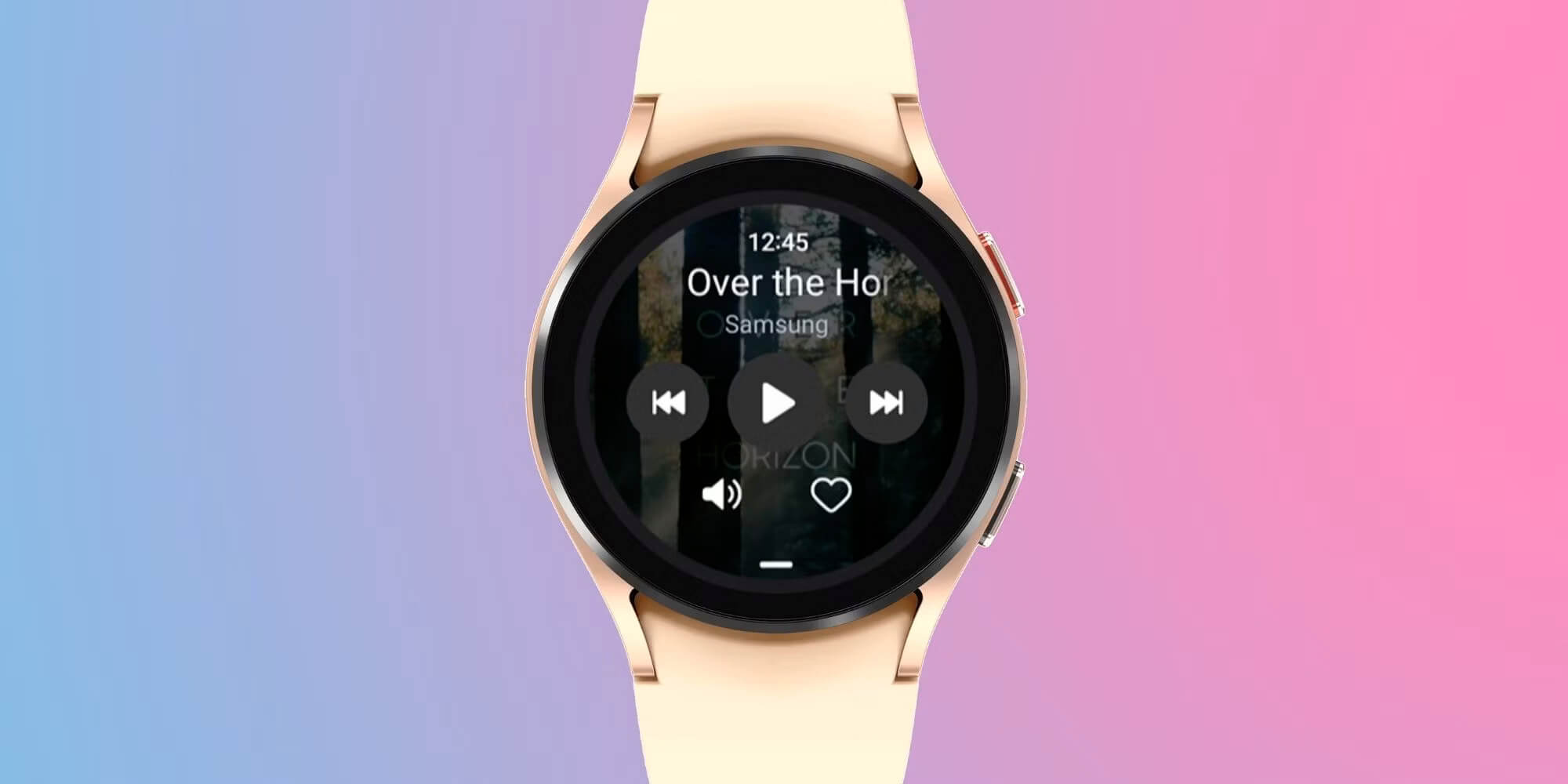How do I stream Apple Music to Samsung Galaxy Watch Active? I just bought it and would like my music to play on my watch during matches. How can I do it ? — a Galaxy Watch user on Reddit
When you think of a smartwatch, what do you think of if not the Apple Watch? I suspect Samsung will be one of the brands you will consider. The Galaxy Watch is Samsung's flagship wearable device. However, the Galaxy Watch still has its limitations. One of the most annoying flaws is that they don't support Apple Music and many other streaming music services.
The Galaxy Watch of course supports music, but the only music streaming service available is Spotify. How can Apple Music subscribers listen to music on Galaxy Watch? The good news is that we have found a way to listen to Apple Music on the Samsung Galaxy Watch. We can make good use of the music storage feature to listen to Apple Music on the Galaxy Watch. To stream Apple Music to the Samsung Galaxy Watch wirelessly and without a phone while running or exercising, you basically need to store your Apple Music songs on the Galaxy Watch. The guide below explains in detail how to do this.
Part 1: How to Make Apple Music Playable on Galaxy Watch
Can you listen to Apple Music on your Galaxy Watch? Yes, if you find the right path! The key to making Apple Music playable is to convert Apple Music songs to the Galaxy watch's supporting format. To achieve this, Apple Music Converter is the necessary tool. This converter can convert Apple Music, iTunes songs and audiobooks, Audible audiobooks and other audios to 6 formats (MP3, AAC, M4A, M4B, WAV and FLAC). Among them, MP3, M4A, AAC and WMA formats are supported by the Galaxy Watch. Here are the specific steps to convert Apple Music to playable formats for the Galaxy Watch.
Main Features of Apple Music Converter
- Convert Apple Music songs to Samsung Watch
- Losslessly convert Audible audiobooks and iTunes audiobooks at 30x faster speed.
- Keep 100% original quality and ID3 tags
- Convert between unprotected audio file formats
How to Convert Apple Music to MP3 with Apple Music Converter
If you want to know how to use Apple Music Converter to convert Apple Music to MP3, follow the tutorial below. We show you how to do it in a step-by-step guide.
Step 1. Import Apple Music to Apple Music Converter
First, download Apple Music Converter from the link above, and make sure you have authorized your computer to stream Apple Music songs. Then launch Apple Music Converter. So you need to click the first button to import Apple Music songs into the converter. Or directly drag files from Apple Music media folder to Apple Music Converter.
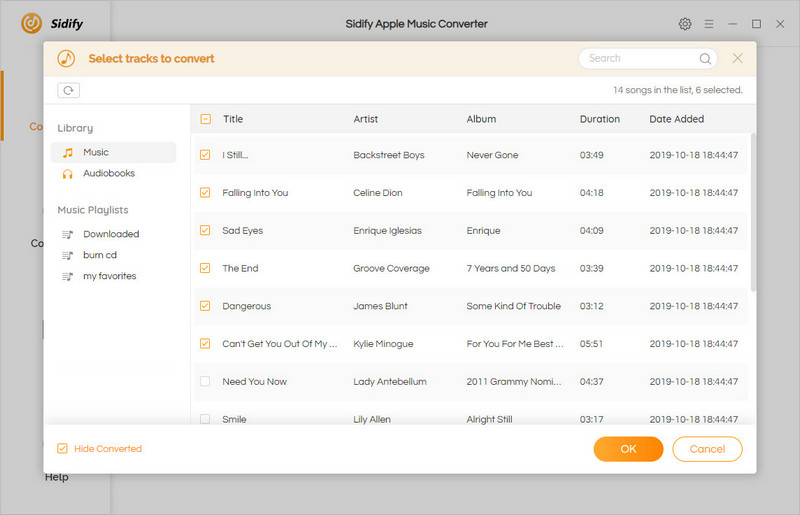
Step 2. Set Output Format and Output Path
When you have completed step 1, open the panel Format to select an output format for your audio files. Apple Music Converter provides 6 output formats for you to choose from (MP3, AAC, M4A, M4B, WAV and FLAC). Since Galaxy Wearable app and Music app support MP3, M4A, AAC, OGG and WMA formats, to make Apple Music playable on Galaxy Watch, choose output format MP3, M4A or AAFC. You can choose according to your own needs if you have another use for the songs. Right next to the Format button there is the option Exit path . Click “…” to select a file destination for your converted songs.
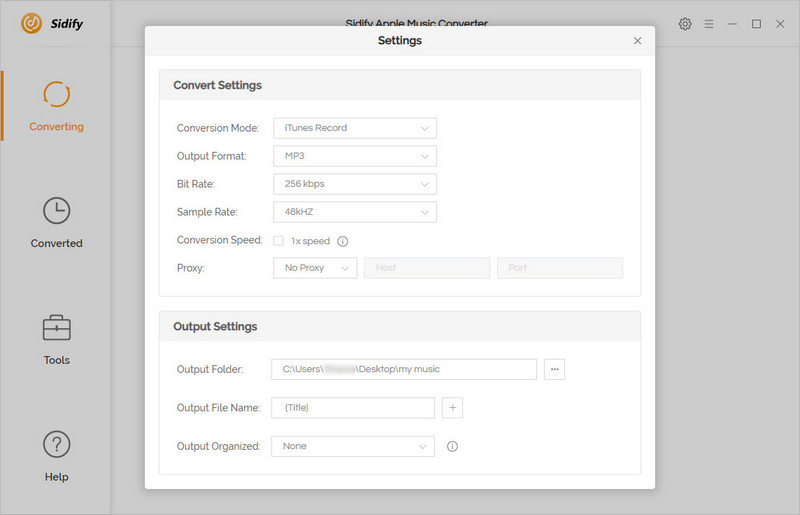
Step 3. Convert Apple Music to MP3 Format
Once you have finished the settings and editing, you can proceed with the conversion by clicking the button convert . Wait a few minutes for the conversion to complete. You will then see the converted audio files in the folder you selected. If you do not remember the chosen folder, you can go to the icon Converted and locate them.
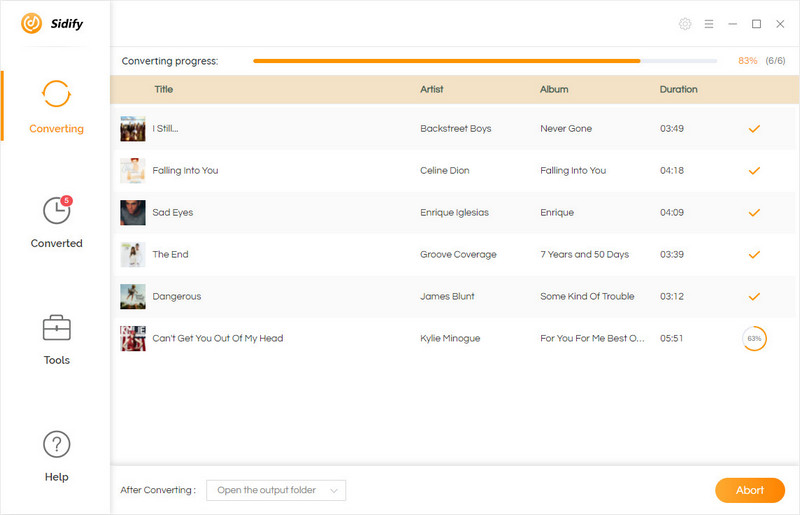
Part 2: How to Sync Converted Apple Music to Galaxy Watch
The Galaxy Watch allows users to export the converted songs from the phone to the watch. So you can transfer the converted songs to your phone first and then export them to the watch.
Method 1. Add Apple Music to Galaxy Watch (For Android Users)
1) Connect your phone to your computer via Bluetooth or USB. Transfer the converted audio to your phone. You can also sync them to cloud storage and then download them to your phone.
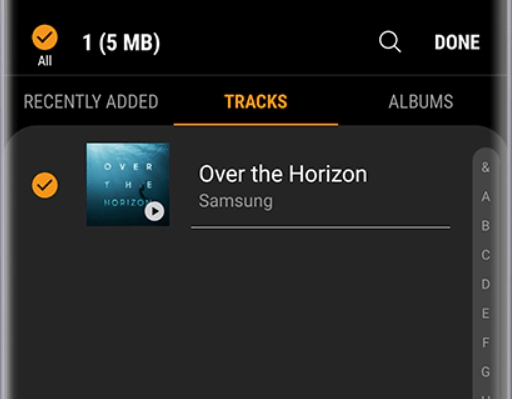
2) Open the app Galaxy Wearable on your watch and tap Add content to your watch .
3) Then tap Add tracks and select the songs you want to export to the watch.
4) Press on Finished to confirm the import.
5) Then, pair Galaxy Buds with your Galaxy Watch to stream Apple Music to Samsung Galaxy Watch Active.
Method 2. Put Apple Music on Galaxy Watch with Gear Music Manager (for iOS users)

If you are an iOS user with at least an iPhone 6 with iOS 12, you can use the Gear Music Manager to transfer and listen to Apple Music on Galaxy Watch Active 2, Galaxy Active, Galaxy Watch, Gear Sport, Gear S3, Gear S2 and Gear Fit2 Pro.
1) Connect your computer and your watch to the same Wi-Fi network.
2) Open the app Music on your watch and tap the icon phone to change the music source on the watch.
3) Swipe up on the screen Read , Press on Music Manager at the bottom of the library, then tap START on the watch.
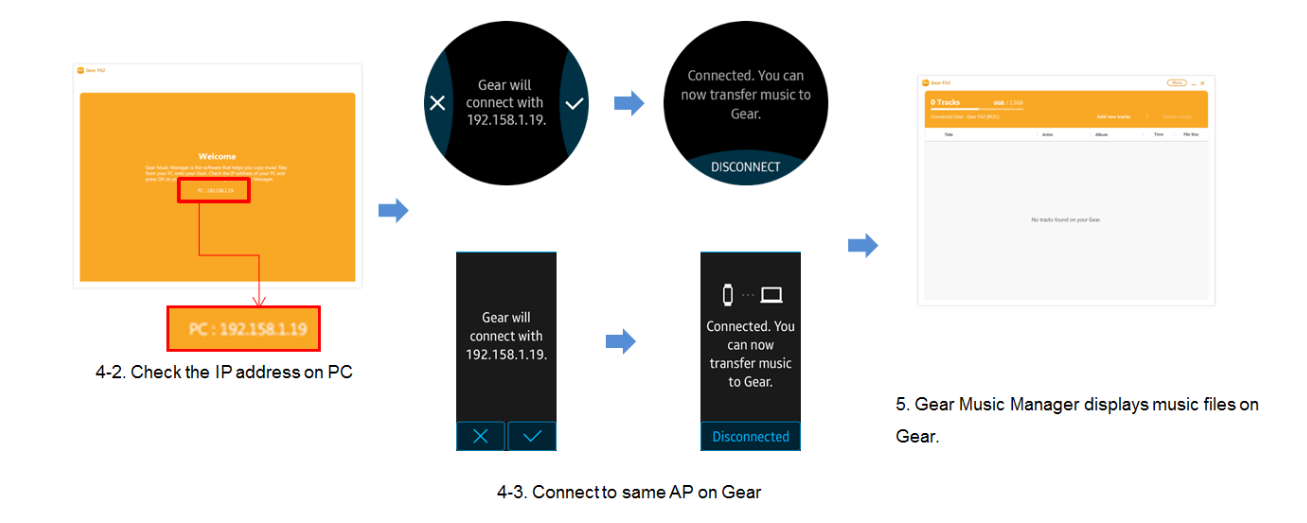
4) Next, open a web browser on your computer and navigate to the IP address listed on your watch.
5) Confirm the connection to your watch, and you will then be able to manage your watch's music library from the browser.
6) In the web browser, choose the button Add new tracks . This action will open a window that will help you add tracks. Simply choose the files you want to add to your watch and opt for the Open button.
7) Once Apple Music songs are transferred to your smartwatch, don't forget to tap OK in the web browser and on the button DISCONNECTER of your watch. After that, you can listen to Apple Music on Samsung watch without Apple Music app for Galaxy Watch.
Extra Tip: How to Delete Music from Samsung Watch
If you downloaded the wrong songs to your watch or want to free up your watch's storage space, you can delete the songs you don't need from the watch. Deleting songs from your watch will not delete songs from your phone.
1) Push the button On Off and go to the app Music .
2) Touch and hold the song you want to delete to select it.
3) When all the songs you are going to delete are chosen, just press the button DELETE .

Conclusion
Samsung Watch This method is suitable for all Samsung watch series. If you are using another Samsung watch, you can still try this method, as they all support MP3 format. The key is to download Apple Music to MP3. And you can also download converted Apple Music files to any device that supports MP3. Why not download and use the free trial? Apple Music Converter from this button!