Playing music in the car is a great entertainment way to make our boring driving more fun, especially for a long journey. Although there are many music channels on the car stereo, you may prefer your own music list. As one of the largest and most popular music streaming services in the world, most of you may already be a Spotify subscriber.
Can I listen to Spotify in my car? Some of you may be asking this question. If you are not yet familiar with the methods of listening to Spotify in car, this guide will provide you with a comprehensive solution by introducing you to the most popular methods to open Spotify in car mode with ease.
- 1. Method 1. How to play Spotify on car stereo via Bluetooth
- 2. Method 2. How to connect Spotify to car stereo with auxiliary input cable?
- 3. Method 3. How to Play Spotify Music in Car via USB
- 4. Method 4. How to listen to Spotify in the car with a CD
- 5. Method 5. How to Get Spotify in Car via Android Auto
- 6. Method 6. How to listen to Spotify in the car via CarPlay
- 7. Conclusion
Method 1. How to play Spotify on car stereo via Bluetooth
Can I listen to Spotify in my car via Bluetooth? Yes! This method is perfect for car stereos that have a built-in Bluetooth function. So, simply pair your smartphone or tablet with Spotify installed with the car radio. The car view then turns on automatically. Follow the steps below to learn how to easily connect Spotify compatible devices to car stereo via Bluetooth.

Tutorial on how to listen to Spotify via Bluetooth in a car
Step 1. Go to “Settings” on your car stereo or find the Bluetooth menu, then choose the option to pair your device.
2nd step. Synchronize by activating Bluetooth on your smartphone and on the car radio.
Step 3. Select your car, enter the pairing code if necessary, then open Spotify and press play.
Step 4. A larger, driver-friendly icon will appear on your smartphone in the Now Playing section, and you can also quickly change songs using the Choose Music icon at the bottom of the screen.
Method 2. How to connect Spotify to car stereo with auxiliary input cable?
Some old cars may not support Bluetooth pairing. So, in this case, you can turn to the other method to stream Spotify songs in your car by plugging the device into an Aux-In port via USB cable. This is perhaps the easiest and most direct way to connect your Spotify device to your car.

Tutorial on how to listen to Spotify in the car with an aux cable
Step 1. Make sure you are using the correct type of USB cable that connects your mobile device to your car.
2nd step. Plug the cable into the auxiliary input port with your smartphone or tablet that supports the Spotify app.
Step 3. Turn on your car and stereo, then select the auxiliary input.
Step 4. Open the Spotify program and start playing Spotify songs on your mobile device.
Method 3. How to Play Spotify Music in Car via USB
Another effective solution for listening to your Spotify tracks in a car stereo system is to transfer Spotify tracks to an external USB drive. Then you are allowed to play the music from a USB drive or disc. However, Spotify music cannot be imported to USB directly.
Unlike regular music files, Spotify contents are protected, preventing anyone from transferring any downloaded contents from Spotify to unapproved USB drives, disks or other devices. In this case, the most important thing is to find a workaround to convert Spotify to MP3 and remove protection permanently. Fortunately, Spotify Music Converter can convert Spotify to MP3, AAC, and 4 other formats with high quality. Converted Spotify songs can be added to USB drive or any other devices. The following guide will show you the detailed steps so that you can play the songs in cars easily.
Main Features of Spotify Music Converter
- Preserve Lossless Spotify Music Sound Quality and ID3 Tags
- Download any Spotify content like tracks, albums, and more.
- Convert protected Spotify contents to common audio files.
- Remove all ads from all Spotify tracks and albums
Tutorial on how to listen to Spotify in the car with a USB stick
Step 1. Download and install Spotify Music Converter on your personal computer.

2nd step. Select the songs you want to download from Spotify and add them to Spotify Music Converter by copying the URL.

Step 3. Choose the output format such as MP3 from the "Preferences" option and set output properties for all output music files.
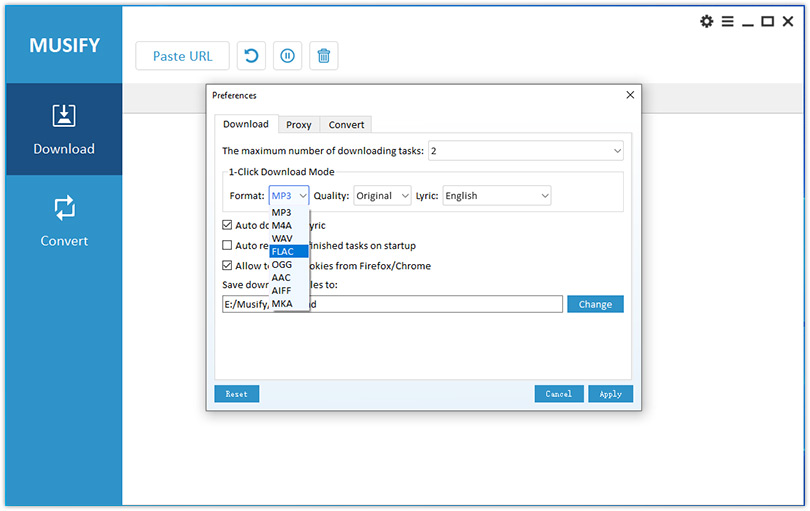
Step 4. Start converting Spotify music to unprotected audio formats supported by your USB drive.
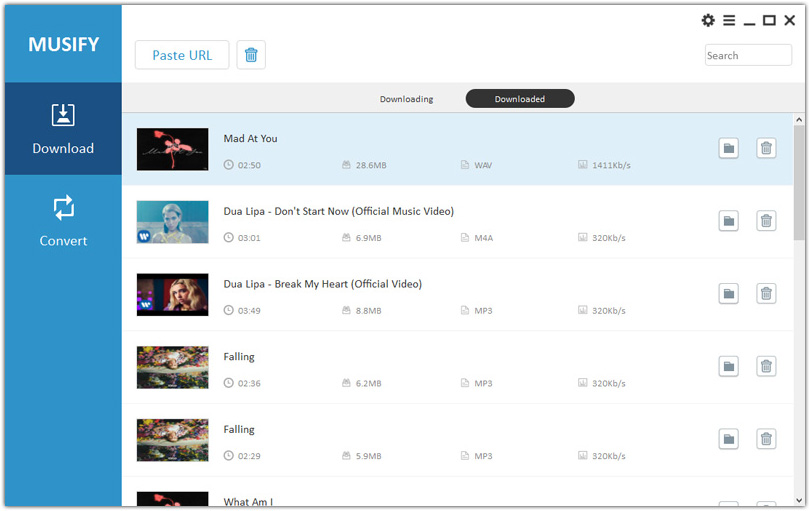
Step 5. When the conversion is finished, you can locate the local folder where you save all unprotected Spotify music and then transfer them to USB.
Step 6. Connect the USB to your car stereo to play your Spotify music.
Method 4. How to listen to Spotify in the car with a CD
Burning Spotify songs to CD is another method to listen to Spotify in the car. But like the previous method, you are required to convert Spotify to common audios with Spotify Music Converter Thus.

Step 1. Convert Spotify music to unprotected audio formats with Spotify Music Converter.
2nd step. Locate the local folder where you save all unprotected music from Spotify, then burn them to CDs easily.
Step 3. Insert the CD disc into the car player to play your Spotify music.
Method 5. How to Get Spotify in Car via Android Auto
With the development of technology, some practical programs have emerged. Have you heard of Android Auto? Fortunately, Spotify is already integrated into Android Auto. Thanks to Google Assistant, Android Auto's great assistant, you're able to keep your eyes on the road and your hands on the wheel while listening to music or receiving a call. If your car offers the in-dash Spotify app, you can listen to Spotify music in your car directly with Android Auto. It should be noted that this feature is usable on Android Lollipop, version 5.0, or higher. Follow this guide to learn how to play Spotify on car stereo with Android Auto.

Step 1. To play Spotify songs in the car via Android Auto, sign in to your Spotify account on your Android phone.
2nd step. Connect your Android phone to a compatible stereo using a USB port. Start playing Spotify music on the stereo screen.
Method 6. How to listen to Spotify in the car via CarPlay
Like Android Auto, CarPlay can help you listen to Spotify safely in the car. You can make calls, send and receive messages, get directions and enjoy Spotify music in your car with CarPlay. This feature is supported on iPhone 5 and later and iOS 7.1 and later.
Use CarPlay to play Spotify in the car: Start your car and activate Siri. Put your phone into the USB port or connect wirelessly. Then, on your iPhone, go to “Setting”, then “General”, then “CarPlay”. Select your car and listen.
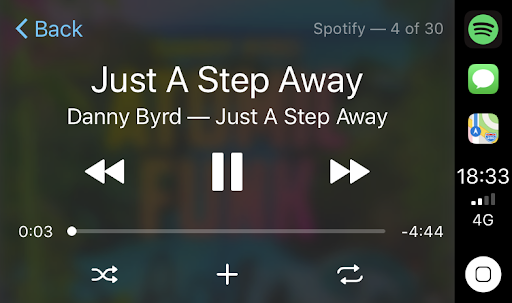
Conclusion
Here are the 6 best ways to listen to Spotify in the car: Bluetooth, Aux-In cable, USB, CD, Android Auto and CarPlay. Besides, you can also buy an FM transmitter or the Spotify Car Thing to listen to Spotify while driving. Whatever method you use, the most important thing is always to pay attention to your safety.

![How to Listen to Spotify Music in the Car [6 Methods]](https://www.vidkee.com/images/v-play-spotify-in-car.jpg)