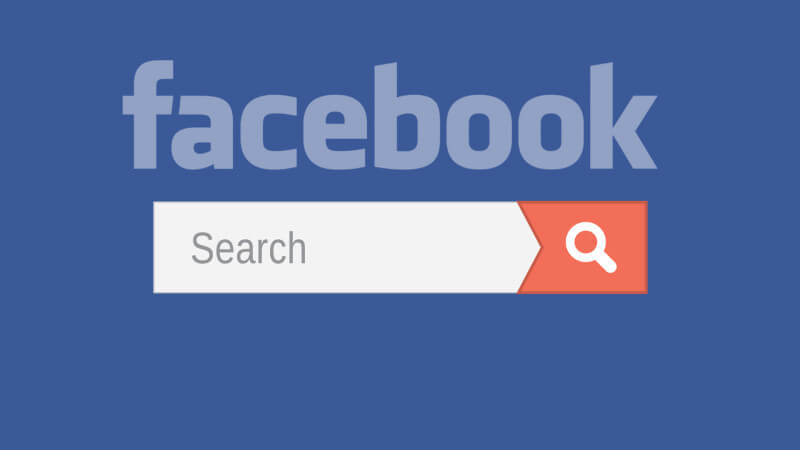Facebook is one of the oldest and most popular social media sites. Searching online on Facebook is a good way to find people, events and groups. However, some people do not want to create an account for a single search, or they simply cannot reach their already existing account. Today we are going to talk about how you can search on Facebook without an account. Read this article to learn how you can check Facebook without an account, and welcome to a Facebook search.
We will talk about it:
- Facebook Directory
- Use of search engines
- Use social search engines
- Ask for help
Our first stop is the Facebook directory
First, let's take a look at the Facebook directory.
- If you want to search Facebook without logging in, your best bet is the Facebook Directory. Facebook launched this directory a while ago, and it allows you to search Facebook without logging in. It's worth remembering that Facebook wants you to log in. However, to encourage you to do so, this process is a bit inconvenient. Every time you try to search for something here, you have to prove to the website that you are not a robot. We all know it gets boring sometimes.
- Additionally, the Facebook Directory is a great tool if you want to search Facebook without logging in. Facebook Directory allows you to search in three categories.
- The People category allows you to search for people on Facebook. The results depend on people's privacy settings, as they can restrict how much of their page you can see without logging in and even have their profile removed from the directory.
- The second category is visible on Facebook without logging in via the directory in the page category. The pages cover celebrity and business pages. So, if you're looking for a restaurant to take your family to, this is the place to look without a Facebook account.
- The last category is places. There you can see events and businesses near you. This feature is useful if you want to search for nearby events. If you live in a populated city, chances are there are plenty of events and businesses you can visit. The “Places” category also has a lot of information to offer, even if you don't have an account. More than the other two categories.
Next stop is to google it
It is obvious. The best thing to do is to Google it if you want to search Facebook without an account. I'm sure we've all tried to find our name on Google before. Of course we have to bring social media profiles.
- You can also limit your search scope to Facebook by entering “site:facebook.com” in the search bar. Then you add what you want to search for. It could be a person, page, or event you're searching for.
- And the best part is that although we say it's Google, you can use it with any search engine you want to use.
Social search engines can be useful
There are many social search engines that you can use to search Facebook without logging in. These websites have special algorithms that comb through online information and bring you everything you want to know about a person, page or event. You can use free sites like snitch.name and Social Searcher. There are also many other options. I suggest you do a search on social search engines and find one that you like. Some of these are more in-depth and are paid services rather than free.
Ask for help
If you're in a hurry, or if none of these methods have worked for you, perhaps you can try recruiting a friend with a Facebook account. Asking for help is perhaps the most direct approach to this problem. This can be surprising because you won't need to use a source outside of Facebook, and Facebook won't try to make it harder for you by making you create a Facebook account that you won't use that much. Using the Facebook account of one of your friends will make the search easier.
FAQ about searching Facebook without an account
What is the Facebook directory?
This is a directory that Facebook launched some time ago. It allows you to search Facebook without an account.
What can I search in the Facebook directory?
There are three categories. People, pages and places. These allow you to search user profiles, Facebook pages, events and even businesses.
Why should I use a search engine instead of Facebook itself?
Facebook usually makes it difficult for you since it wants you to be on its platform. Using search engines could be a lot easier.
What are social search engines?
Social search engines are websites that use a special algorithm to find information on social media for you.
Are social search engines free?
Some of them are free. However, for more in-depth ones you may have to pay.
What else can I do if none of this works for me?
You can always try asking a friend who has an account for help.
Search FB without account soon
A Facebook search is certainly useful, and you can learn a lot about a person, business, or event by searching on Facebook. However, it is really difficult to search on Facebook without having a Facebook account. We tried to tell you how to search Facebook without an account. Use this article to search Facebook without creating an account.
If you want to do a full search on Facebook, you can create an account. Yet, if you don't want to be seen on Facebook, you can also appear offline on Facebook.