If you're using the latest Apple Watch series, you're now able to play Audible audiobooks directly from your wrist offline without an iPhone, thanks to the Audible app for watchOS. This smart Audible Apple Watch app lets you sync and control all Audible titles from your iPhone to your Apple Watch via Bluetooth headphones. Once that's done, you can leave your iPhone behind and use Audible on your Apple Watch to listen to your favorite books. We'll show you how to play Audible on Apple Watch offline, including solutions to fix Audible app not showing on Apple Watch.
Part 1. Can you use Audible on Apple Watch?
The Audible app is available on Apple Watch, including Series 7, SE, and 3. So you can listen to audiobooks from Audible on your Apple Watch. But in this way, it requires you to update your Apple Watch to the latest version of watchOS and your iPhone to the latest system. Before you begin, make sure you have all of these necessary tools on hand:
- An iPhone with iOS version 12 or higher
- An Apple Watch with watchOS 5 or higher
- Audible for iOS app version 3.0 or higher
- A valid Audible account
Once everything is ready, you can follow the steps below to start installing Audible on your Apple Watch. You can then sync audiobooks from Audible to Apple Watch.
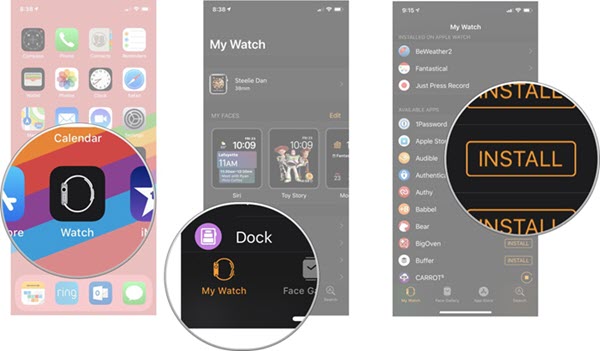
Step 1. Open the Apple Watch app on your iPhone, then tap the My Watch tab.
2nd step. Scroll down to browse the available apps and find the Audible app.
Step 3. Tap Install next to the Audible app and it will be installed on your watch.
Part 2. How to Play Audible Audiobooks on Apple Watch
Now that Audible is available on your Apple Watch, you can use Audible to play your favorite titles on your watch. First of all, you need to sync Audible books to Apple Watch; Then you can start reading Audible books on Apple Watch. Here's how to do it.
Add Audible books to Apple Watch
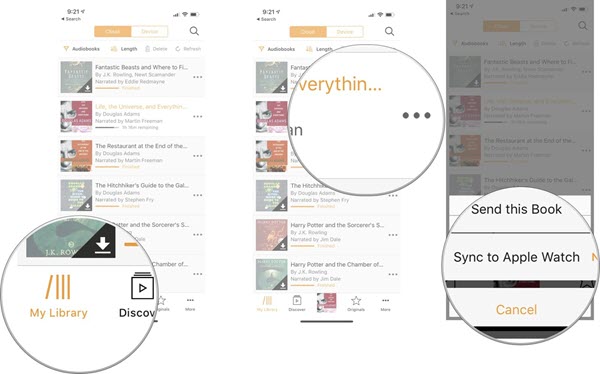
Step 1. Open the Audible app on your iPhone, then tap the Library tab.
2nd step. Choose the Audible book you want to sync to Apple Watch.
Step 3. Tap the … button next to it, then tap the Sync with Apple Watch option from the pop-up menu.
Step 4. Wait 20~25 minutes before the synchronization process is completed.
Noticed : Please keep your Apple Watch charging while Audible audiobooks are syncing. Otherwise, you need to keep the Audible app open on the Apple Watch during the entire syncing process.
Read Audible books on Apple Watch
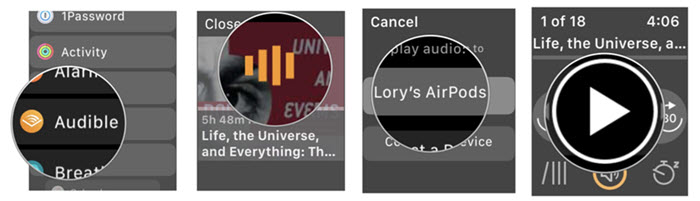
Step 1. Pair your Apple Watch with headphones via Bluetooth.
2nd step. Open the Audible app on Apple Watch and select the audiobooks from the Audible library you want to play.
Step 3. Then just press play on that book. So far, you can listen to Audible on Apple Watch offline without having an iPhone nearby.
With the Audible app for Apple Watch, it is convenient to control book reading. You can also set a sleep timer, skip chapters, choose narration speed, as well as delete audiobooks from your Apple Watch.
Part 3. How to Download Audible Books to Read on Apple Watch
Currently, the Audible app is only available on watchOS 5 or higher. To listen to Audible books on earlier Apple Watch series, you either need to upgrade your smartwatch to the latest version of watchOS or use an Audible to Apple Watch converter, such as Audible Converter , to convert Audible books to keep them forever.
Audible Converter , one of the best Audible DRM removal tools, is here to help you completely remove DRM lock from Audible books and convert protected Audible books to MP3 or other lossless audio formats. So you can sync Audible books to your Apple Watch and play Audible audiobooks without limits.
Main Features of Audible Audiobook Converter
- Lossless Convert Audible Books to MP3 Without Account Authorization
- Convert Audible audiobooks to popular formats at 100x faster speed.
- Freely customize output audio parameters such as sample rate.
- Divide audiobooks into small segments by time frame or chapter.
How to Convert Audible Books to MP3
First of all, permanently get rid of DRM from Audible book files using Audible Converter before you can transfer Audible books to your Apple Watch.
Step 1. Add Audible Books to Converter
Open Audible Audiobook Converter, then load Audible Audiobook files into the converter by drag and drop. Or you can just click the Add button at the top center to do so.
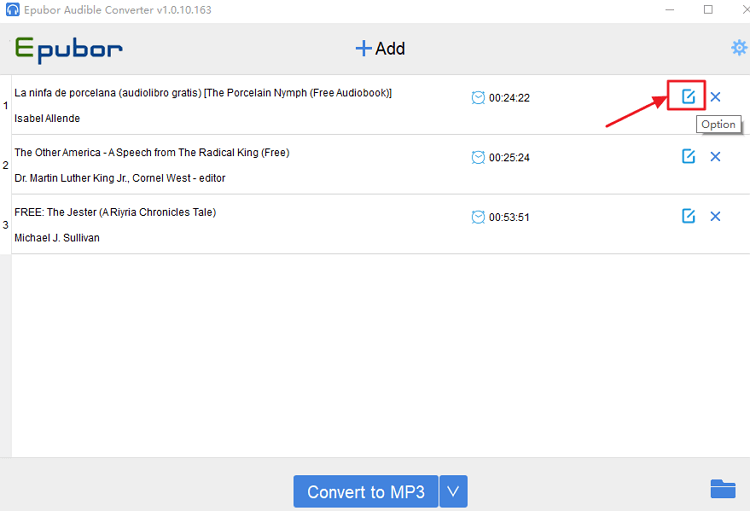
Step 2. Set AAC as output audio format
Move the bottom left corner and click the Format panel to select the output audio format for Apple Watch. You can choose M4A or AAC to import Audible books to Apple Watch.
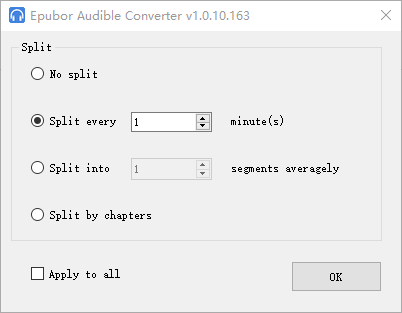
Step 3. Start converting Audible books to AAC
Click the Convert button to start the DRM removal process. The conversion will be completed within minutes because Audible Audiobook Convert supports up to 100 times faster conversion speed.
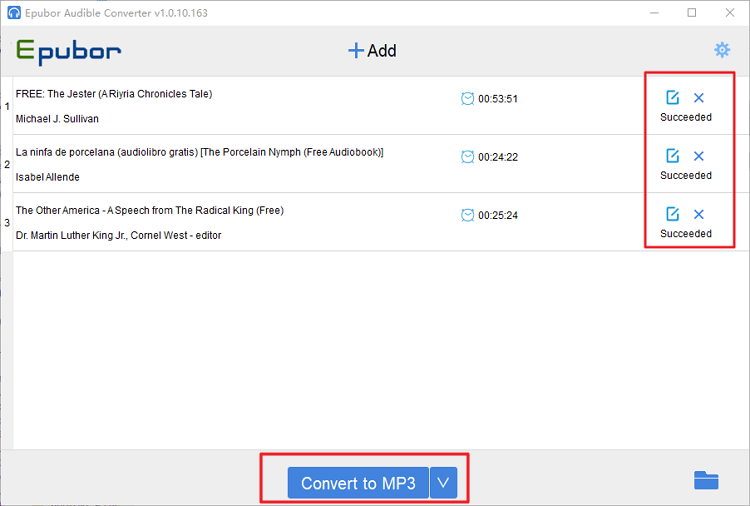
How to sync Audible books to Apple Watch
After the conversion is completed, you can find the converted Audible files in the history folder or in the path you set before conversion. In that case, follow these tips to sync Audible books to your watch for offline listening.
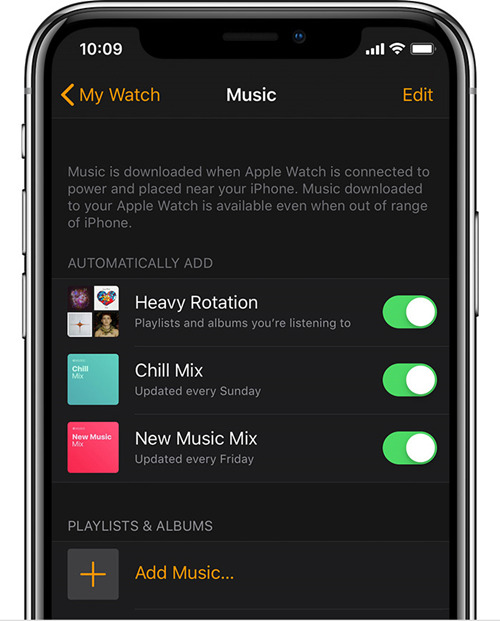
Step 1. Open iTunes on a PC or Finder on a Mac, then click the Music tab and create a new playlist to store converted Audible audiobooks.
2nd step. Plug your iPhone into the computer and sync the newly added Audible books to the device via iTunes or Finder.
Step 3. Launch the Watch app on iPhone and go to Music > Synced Music, then select your audiobook playlist.
Step 4. Attach your watch to its charger with your iPhone in Bluetooth range and wait for it to sync.
You will now be able to freely listen to Audible books on your Apple Watch without having to reach for your iPhone.
Part 4. Solutions for Audible App Not Showing on Apple Watch
Although you are allowed to use Audible on the Apple Watch, many users complain that the Audible app is not showing on the Apple Watch or that the Apple Watch is not syncing with Audible books. If you encountered these issues, you can try the following solutions to resolve them.
Solution 1: Remove and reinstall the Audible app
You can delete the Audible app on your watch and try installing it again from your iPhone on your watch by following the steps below.
Solution 2: Restart Apple Watch to use Audible
In this case, you can turn off your Apple Watch and turn it back on. Then use the Audible app again or sync Audible books to the watch.
Solution 3: Update Apple Watch to the latest version.
If you want to use the Audible app on your watch, make sure your watch has been updated to the latest version. Then you can use Audible on the Apple Watch again.
Solution 4: Try downloading Audible audiobooks again.
To make Audible books playable on Apple Watch, you can first delete Audible books from your device. You can then download Audible titles and sync them again with the watch.
Conclusion
It is quite easy to install the Audible app on the Apple Watch as it is compatible with the app. But to play Audible audiobooks, you need to make sure your watch is running watchOS 5 or higher, then download and sync Audible books to the watch. Additionally, you can use Audible Converter to convert Audible books to keep them forever. And you can play Audible audiobooks anywhere, let alone on your Apple Watch.

