Spotify has just launched an amazing $4.99 bundle for students, which means if you are a student above 18 years of age in the United States, you can enjoy the Spotify Premium service with access to the Spotify plan. Hulu with advertising and SHOWTIME by paying only $4.99 per month. With Spotify Premium for Students, you can easily activate the streaming service – Hulu and SHOWTIME.
However, if you haven't gotten the Spotify Student Membership yet, you can follow the full instructions below to learn how to join the Spotify Student Membership at 50% off. It should be noted that Spotify's bundle with Hulu and SHOWTIME is only available in the United States. However, if you don't live in the US, you can still get a student discount on Spotify by following the following steps.
How to Get a Spotify Student Discount
At present, the Spotify student plan is available in 36 countries and regions, including Germany, England, Austria, Australia, Belgium, Brazil, Canada, Chile, Colombia, Denmark, Ecuador, Spain, Estonia, Finland, France, Greece, Hong Kong China, Hungary, Indonesia, Ireland, Italy, Japan, Lithuania, Latvia, Mexico, New Zealand, Netherlands, Philippines, Portugal, Czech Republic, Singapore, Switzerland and Turkey.
Now read the tutorial here to start joining the $4.99/month Spotify Student Membership in just 4 steps.
Step 1. Navigate to https://www.spotify.com/us/student/.
2nd step. Click on the button « Get 1 Month Free » in the banner image.

Step 3. Go verify your student information, then apply for a Premium Student.
1) Go to the login page and log in to your Spotify account if you have already created one.

2) Enter basic information like first and last name, university, and date of birth, then click Check .

Spotify uses SheerID to automatically verify your student's eligibility. You can also manually upload documents such as student ID if automatic verification fails.
Step 4. After completing the verification, you will be directed to the order page where you need to fill in your credit card details as below. Enter the required information and click on the Start Premium option.

Spotify Student Discount FAQ
1. What if you already have a Hulu subscription?
If you're already on the Hulu Limited Commercials plan without any premium network add-ons, and you pay for Hulu directly (not through a third party), your existing Hulu account can be merged with Spotify Premium for Students + Hulu for $4.99/month.
2. What kind of Hulu resources will you get with this student plan?
With Spotify Premium for Students, you'll have access to the Hulu Limited Commercials plan, which includes streaming full seasons of exclusive series, hit movies, Hulu Originals and more, on all compatible devices.
3. What will happen to your account when you graduate?
You will continue to have access to Premium for Students with Hulu for up to 12 months from the date of your subscription or last recheck, while it is available. If you are no longer a student, you will no longer be able to benefit from Spotify Premium for Students. Your subscription will then upgrade to the regular Spotify Premium at $9.99/month. At the same time, you will lose access to Hulu.
4. What can I do when student verification is not working?
Spotify partners with SheerID to verify eligibility. If the form doesn't work, try it in an incognito or private window of your browser. Sometimes you have to wait a few days before getting a response on eligibility. SheerID handles verification, so the best place to get help is their support page.
Spotify Premium Student with Hulu and SHOWTIME
Once you have Premium Student, you can activate your Hulu and SHOWTIME advertising plan from your Services page. It's easy to activate your services if you don't subscribe to any plans from Hulu or SHOWTIME. Here's how to subscribe to Hulu and SHOWTIME through Spotify Premium for Students.
Subscribe to SHOWTIME via Spotify Premium for Students

Step 1. Go to https://www.spotify.com/us/student/ to subscribe to SHOWTIME through Spotify Premium for Students.
2nd step. Then go to http://www.showtime.com/spotify to activate and link your SHOWTIME account to Spotify Premium for Students.
Step 3. Start watching at http://www.showtime.com/ or through the SHOWTIME app on any supported device like Apple TV.
Sign up for Hulu via Spotify Premium for Students

Step 1. Sign in to your Spotify Premium for Students account.
2nd step. Navigate to your account page and select Activate Hulu under Account Overview.
Step 3. Complete the required fields and follow the instructions to activate your Hulu account.
Step 4. Sign in to your Hulu account on all supported devices, like Amazon Fire TV, and start streaming from Hulu.
How to Download Spotify Music Without Premium
Compared to the regular subscription price of $9.99 per month, it's really a good deal to own a Spotify Premium for Students. If you want to save more on music service, we suggest you use Spotify Music Converter , a smart tool that can help you easily download any music and playlist from Spotify to play on any device offline.
With the help of Spotify Music Converter, you are able to save Spotify DRM-locked songs in six common audio formats like MP3, AAC, WAV, FLAC, M4A, and M4B while preserving the original audio quality. To follow the steps below, start downloading and converting Spotify songs to your device for playing anytime.
Main Features of Spotify Music Converter
- Convert and download Spotify songs to MP3 and other formats.
- Download any Spotify content at 5x faster speed
- Listen to Spotify songs offline anywhere without Premium
- Backup Spotify with original audio quality and ID3 tags
Step 1. Select Spotify Songs to Download
Launch Spotify Music Converter then it will load Spotify on your computer. Browse the songs, albums or playlists you want to download and add them to the converter. To add the songs you selected, you can use the “drag and drop” function. You can also copy the link of the song, album or playlist and paste it into the search box.

Step 2. Set MP3 as output audio format
Next, go to click on the menu bar and choose the Preferences option. A window appears, and you move to the Convert tab. Six audio formats are available, including MP3, AAC, WAV, FLAC, M4A and M4B. You can select one as the output format. For better audio quality, simply adjust the bit rate, sample rate and channel.
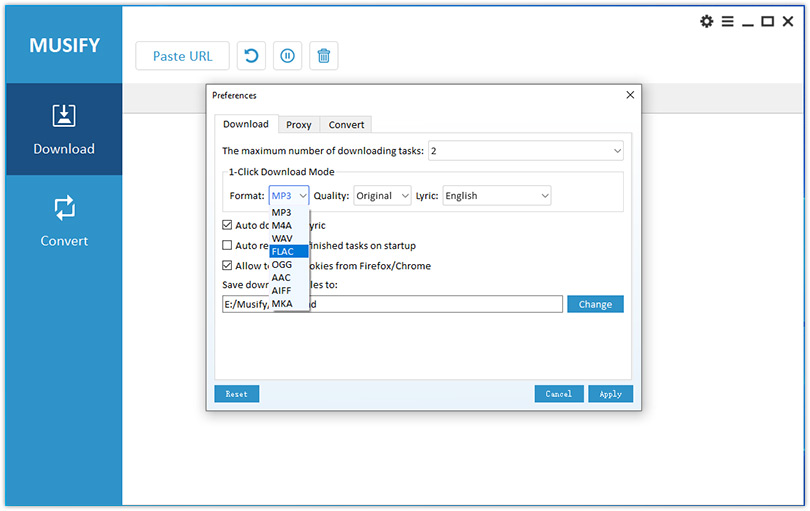
Step 3. Start Downloading Music to Spotify
Finally, click the Convert button on the right corner of the interface. Then Tunelf software will start downloading and converting Spotify music tracks to your computer. Once the conversion is complete, click the Converted icon to browse your converted music tracks. You can also click the search icon to locate the folder where you save these music tracks.
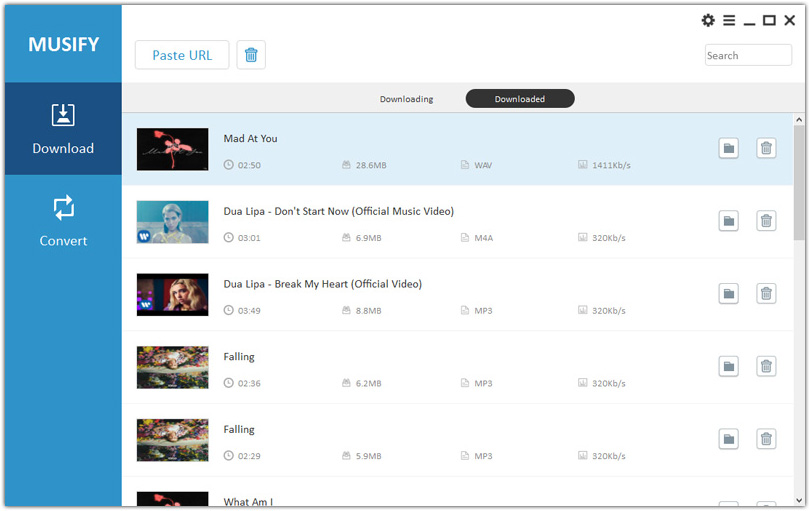
Conclusion
Now you know how to get student discounts on Spotify. If you meet the eligibility requirements to get Spotify Premium for Students, simply follow the instructions above. Plus, with Spotify Premium for Students, you can subscribe to Hulu and SHOWTIME. To continue keeping Spotify downloads after Premium ends, try using Spotify Music Converter , and you will see.

