Today, the most popular music streaming services, like Spotify, Amazon Music, and Tidal, offer millions of songs to their users. It's natural for users to want to keep their favorite songs on a device, one of the usual choices being the MP3 player.
To fill your MP3 player, you can grab and download songs from the most popular music streaming services. If you're a long-time Amazon Music user and happen to have an MP3 player compatible with Amazon Music, it's great to be able to listen to your favorite songs from an MP3. However, if you don't have an MP3 player compatible with Amazon Music, can you download Amazon Music to an MP3 player? Of course you can, but this progress is not as easy as expected.
If you want to know how to download music from Amazon to MP3 player without having an MP3 player compatible with Amazon Music, this article will tell you what you need to know about Amazon Music MP3 player and the best alternative to let download music from Amazon Prime to an MP3 player.
Part 1. What You Need to Know About Amazon Music MP3 Player
If you don't have an MP3 player compatible with Amazon Music, there are other things to consider: cost, compatibility, and ID3 tag.
Cost
To download music from Amazon to an MP3 player, you must first have access to your favorite Amazon music. If there is an Amazon Music file collection on your computer, it is free. However, there will be a cost for Amazon Music to have access to its songs. On Amazon Music, the average cost per album is 9,50 dollars .

Compatibility
However, if you have a collection of Amazon Music files, you need to make sure they are in MP3 format or another audio format supported by your MP3 player. However, if you want to get an MP3 collection from Amazon Music, things can be difficult. Even if you are an Amazon Prime Music member, there is no point downloading Amazon Music in MP3 format because Amazon Music stores downloaded songs in a different format. This means that MP3 files you purchased from Amazon Music's music store will be available for streaming and downloading, but not for conversion on your MP3 player. You will need a third-party program to help you with this task.
ID3 tag
You should also make sure your MP3s are tagged correctly, because Amazon Music's MP3 player reads artists, songs, and other information from the ID3 tag that is embedded in an MP3 file. If ID3 tags are read as blank or incorrect, you may have difficulty navigating a music collection on your MP3 player.
Part 2. How to Add Amazon Purchased Songs to Your MP3 Player?
As mentioned earlier, it is inconvenient to transfer purchased Amazon songs to your MP3 player. One reason is that Amazon doesn't have a media player that can sync with an MP3 player and let you add purchased Amazon songs. However, you can still successfully accomplish this task with Windows Media Player. Here are the two steps you need to take.
Step 1. Download purchased music from Amazon Music website
There are two options for learning how to download purchased music, depending on your most popular way to stream Amazon Music.
Download purchased music using a web browser
1. Go to the Amazon Music website and log in to your Amazon account to access music tracks.
2. Go to Library, then select the albums or songs you want to download, then click Download .
3. Click on No thanks, download music files directly , if you are prompted to install the application.
4. Choose Save if your browser asks you if you want to open or save one or more files.
5. The music tracks you have downloaded are saved by default in the “Downloads” folder of your browser. For more convenience, you can move music tracks from the “Downloads” folder to any location you want on your computer, like “Your music” or " Music " .

Download purchased music using the Amazon Music app for PC and Mac
1. Select Library and click Songs . Select Bought to see all the music you've downloaded to your MP3 player with Amazon Prime Music.
2. Click the “download” icon next to the song or album. You can also drag and drop songs and albums into the section Download below Actions in the right sidebar.
3. The music tracks you downloaded are saved in a folder by default Amazon Music on your computer. For PC computers, this folder is usually stored under " My music " . For Mac computers, it is usually stored in the folder " Music " .
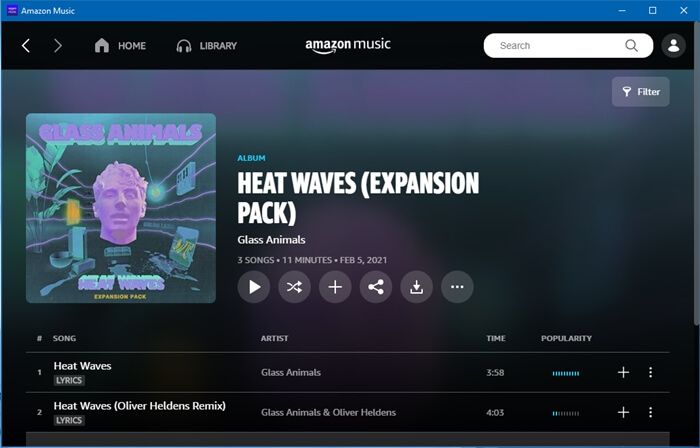
Step 2. Sync Purchased Amazon Music to MP3 Player
1. Get the correct version of Windows Media Player for your Windows device. For users of Mac , you can download Windows Media Components for QuickTime to play Windows Media files.
2. Open Windows Media Player and click on the menu File , then choose the selection Add to library , then select the button Add .
3. Find the folder where the downloaded Amazon MP3 files are stored, and then click OK to add Amazon MP3s to Windows Media Player.
4. Plug the MP3 player into a USB port on the computer using the USB cord, then connect the MP3 player to the computer.
5. Push the button Sync in the bar at the top of Windows Media Player, then choose Songs in the category Library at the far left of the program window.
6. Drag the downloaded Amazon MP3s you want to add to the MP3 player to the sync list on the right side of the program window.
7. Click on To start up at the bottom of the sync list to move MP3 files from Amazon to the MP3 player.
Part 3. How to Download Amazon Songs to MP3 Player Easily?
However, difficulties may still arise initially. When you are looking for multiple artists and the only options are physical media (Cd/Vinyl) or streaming. You can't find a specific MP3 because of a licensing agreement Amazon Music has with the artist or rights holder. So it looks like you'll have to turn to other streaming music services to get this song at an additional cost.
Additionally, even if you are not experiencing this issue, from time to time Amazon Music may push you to purchase a subscription greater than Amazon Unlimited for some songs, which will cost $9.99/month for privileged customers.
Best Alternative to Download Music from Amazon: Amazon Music Converter
If you want to get rid of the control of Amazon Music and download your favorite Amazon Prime music to your MP3 player with ease, a powerful Amazon music converter like Amazon Music Converter will be the best alternative to buy music from Amazon Digital Music Store. Amazon Music Converter allows Amazon Music subscribers to download and convert Amazon music tracks to MP3 and other simple audio formats compatible with the MP3 player. What's more, this music converter can save MP3s with full ID3 tags for MP3 player, so you don't need to check them again.
Main Features of Amazon Music Converter
- Download songs from Amazon Music Prime, Unlimited and HD Music.
- Convert Amazon Music songs to MP3, AAC, M4A, M4B, FLAC and WAV.
- Keep the original ID3 tags and lossless audio quality from Amazon Music.
- Support for customizing output audio settings for Amazon Music
You can download two versions of Amazon Music Converter for a free trial: Windows version and Mac version. Just click the "Download" button above to download music from Amazon.
Step 1. Select and add Amazon Music to Amazon Music Converter
Choose the right version of Amazon Music Converter and download it on Windows or Mac. Additionally, a pre-installed Amazon Music app on Windows or Mac is required. On Windows, once Amazon Music Converter is opened, the Amazon Music application will also be launched automatically. Next, you need to make sure your Amazon Prime Music account is connected. Browse songs by playlist, artist, albums, songs, genres, or search for a specific title to find music songs. Just drag the titles to the central screen of Amazon Music Converter or copy and paste the corresponding link into the search bar. You can then see that the songs are added and listed on the center screen, waiting to be downloaded and converted for the MP3 player.

Step 2. Adjust audio output settings
Click on the menu icon and then on “Preferences”. You can choose to convert the songs to format MP3, M4A, M4B, AAC, WAV et FLAC . Here we recommend that you choose the format MP3 . Additionally, you can change the bitrate of 8 to 320 kbps . The maximum bit rate is 256 kbps in Amazon Music. However, in Amazon Music Converter, you can choose to maximize the output bitrate of MP3 format to 320kbps , which ensures better audio quality and thus contributes to your better listening experience with the MP3 player. Moreover, you can also customize the sample rate and channel of the song as per your requirement. Before clicking on « × » , check the output format and other output audio settings again, and then click the button « OK » to save your settings.

Step 3. Convert and Download Songs from Amazon Music
Check the songs on the list again. You can see the output format is displayed next to the song duration. If the format is not compatible with your MP3 player, simply go back to "preferences" and reset it. Also note that there is an output path at the bottom of the screen, which indicates where the output files will be saved after conversion. For further use, you need to select the output folder which is easy to locate as the output path. Then click "Convert" button and Amazon Music Converter will start downloading and converting tracks from Amazon Music. After the conversion is completed, you can browse the converted music files by clicking the "converted" icon next to the output path bar.

Step 4. Transfer Tracks from Amazon Music to MP3 Player
Plug the MP3 player into a USB port on the computer using the USB cord, then connect the MP3 player to the computer. When your MP3 player is detected successfully, create a music folder and then move the converted Amazon Music files into it. Once the transfer is complete, unplug your MP3 player from the computer and you can easily locate your favorite music tracks with the full ID3 tags that are readable on your MP3 player.
Conclusion
Now you should have learned what to know about Amazon Music MP3 player and what to consider before downloading Amazon Music to MP3 player. Remember, there is a better alternative to let Amazon Prime Music download to MP3 player forever – have Amazon Music Converter . Try it, and you will find out.

