As a music streaming service giant, Spotify will also become a podcast company. By purchasing two podcast providers Gimlet Media and Anchor in 2019, it displays great ambition in the field of content creation than music. According to reports, Spotify spent up to USD 500 million on podcast deals in 2019 and brought more podcasts to run exclusively on Spotify.
Currently, there are already thousands of podcasts to stream on Spotify. Spotify users can listen to podcasts directly from the app on their devices. So do you know how download Spotify podcasts to listen offline ? We'll show you how to listen to Spotify podcasts without an Internet connection, step by step.
Part 1. How to Download Podcasts on Spotify PC and Mobile
Whether you have signed up for a Spotify premium account or not, you can easily download podcasts on Spotify for iOS, Android, Mac and Windows or on the Spotify web player. After that, you will be able to listen to podcasts anywhere you don't have an internet connection. But you need to go online every 30 days to check your account status. Otherwise, you will not be allowed to access these downloaded podcasts. Now, follow the simple steps below to learn how to download Spotify podcasts for offline listening.
How to download Spotify podcasts on mobile and tablet
Step 1. Open the Spotify app on your iPhone, Android phone, or tablet.
2nd step. Then browse the store to find the podcast you want to download, then tap the three-dot icon to the right of the podcast episode.
Step 3. Tap the Download button if you are an Android user. Or tap the download arrow icon on an iPhone. And these podcasts will then be automatically saved to your library. Wait for the download process to complete.

Noticed : Make sure you've connected to a Wi-Fi network or have mobile data enabled. We highly recommend downloading podcasts from Spotify when you have a Wi-Fi connection.
How to Download Spotify Podcasts on Windows, Mac, and the Web
Step 1. Open the Spotify app on a Mac or Windows computer, or go to https://open.spotify.com/.
2nd step. Find the podcast you want to download to your computer.
Step 3. Then click the download arrow button next to the podcast episode. Wait for your podcasts to download and save to your library.

Part 2. How to Download Spotify Podcast to MP3 on Windows and Mac
Although Spotify allows you to download podcasts offline, you can only play these downloaded podcast episodes with the Spotify app. All Spotify audio content is encoded in a special OGG Vorbis format, which cannot be played on unauthorized players or devices. Is it possible to listen to Spotify podcasts offline on any device without using a Spotify Premium subscription? Keep reading. Here we present a powerful Spotify podcast downloader to help you achieve this.
Spotify Podcast Downloader
To save Spotify podcasts to MP3, you will need the help of a smart Spotify music downloader tool, i.e. Spotify Music Converter . Using this software, you can easily download Spotify podcasts, songs, playlists, albums and audiobooks without limits. It is specially designed to download and convert Spotify music for offline listening.
Spotify Music Converter works for Spotify free and premium users on Windows and Mac. It can help you download Spotify podcasts to MP3, WAV, AAC, FLAC or any other popular audio formats. Then you can play them on any media player or portable device because they are all saved as local files on your computer. The most important thing is that Spotify Music Converter can keep 100% of the original audio quality and metadata information.
Main Features of Spotify Music Converter
- Download Spotify podcasts offline for free and premium users.
- Download and convert Spotify to MP3, AAC, WAV, FLAC, M4A, M4B
- Get rid of all DRM protections and ads from Spotify music.
- Make unlimited skips to any Spotify playlist, album and music.
How to Download Spotify Podcasts to MP3 via Spotify Music Converter
Make sure you have installed Spotify Music Converter on your computer. Then download podcasts from Spotify to MP3 format using Spotify Music Converter.
Step 1. Drag podcast episodes from Spotify to Spotify Music Converter
Launch Spotify Music Converter and it will load the Spotify app automatically then log in to your Spotify account as required. After that, choose any podcast you want to download and drop it into the download window of Spotify Music Converter.

Step 2. Adjust Spotify Podcast Output Settings
Go to the menu bar by clicking on the hamburger icon and select Preferences option where you can customize the output format and set the profile like bit rate, sample rate and channel. Six audio formats are available on the converter and you can set MP3 as the output format.
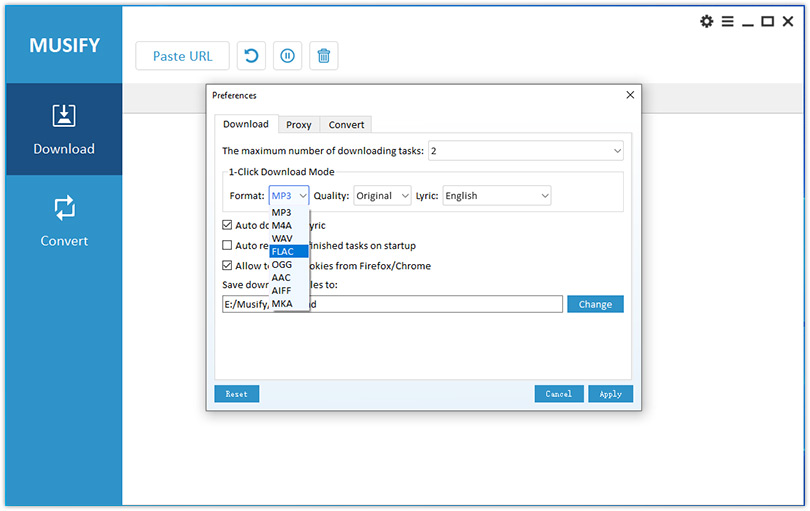
Step 3. Download and Convert Spotify Podcast to MP3
Click Convert button, and the program will start downloading and saving target Spotify podcasts offline as MP3 or other formats at up to 5x faster speed. Wait for the conversion to complete. You can then locate the folder to see all the downloaded podcast episodes.
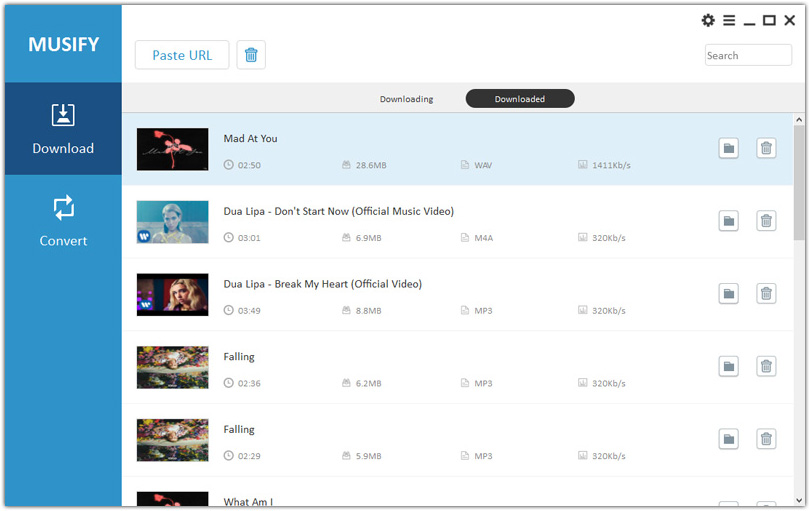
Part 3. How to Download Video Podcasts from Spotify
Spotify makes it easier for millions of people to find and listen to podcasts. On Spotify, people can stream or download your show on Android and iOS, computers, gaming consoles, cars, TVs, smart speakers, and everything else they use to listen. connect. Also, you can watch podcast episode shows on your device. Some users also want to download Spotify podcast videos to watch offline. Here's how to record podcast videos on Spotify.
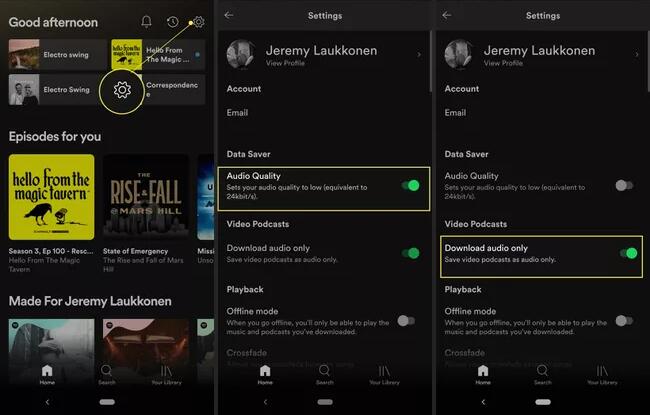
Step 1. Launch the Spotify app on your mobile device, then tap Settings in the upper right corner.
2nd step. Under Settings, tap the switch next to Audio quality to enable it.
Step 3. Check if the Download audio only toggle switch is turned off. If it doesn't, tap it to turn it off.
Step 4. Scroll down to find the Playback section and enable Canvas.
Step 5. Go back to Spotify's Search tab and find the video podcasts you want to download.
Step 6. Tap the download arrow icon to start saving the podcast video to your device.
Part 4. FAQs on Downloading Podcasts from Spotify
Spotify continues to offer more and more interesting podcasts to listeners. With the development of podcasts on Spotify, users encounter many problems in listening to Spotify podcasts. To help Spotify listeners have a better listening experience, we have collected many frequently asked questions and provided answers.
Q1. Do you need Spotify Premium to download podcasts?
R : No, you don't need a Spotify premium subscription to download podcasts. You can directly download podcasts from Spotify to your device.
Q2. How to download Spotify podcasts to listen offline?
R : If you want to listen to Spotify podcasts offline, you can download your favorite podcast episodes in advance and then enable offline mode.
Q3. How to download the Joe Rogan podcast on Spotify?
R : To download Joe Rogan's podcast, you can follow the steps presented in part one.
Q4. How to download a Spotify podcast to Apple Watch?
R : It's easy to download Spotify podcasts to Apple Watch. You can use Spotify directly on your Apple Watch and download Spotify podcast episodes.
Conclusion
Compared to other services like Apple Podcasts, Google Podcasts, and Stitcher, Spotify has already been installed by most listeners and its interface is quite easy to understand. Additionally, Spotify always recommends new podcasts based on the user's previous activities. This is why some people prefer to listen to podcasts on Spotify. If you are looking for a way to download Spotify podcasts to listen to them without limits, we strongly advise you to try Spotify Music Converter . It will help you download and convert Spotify podcasts to MP3, WAV, FLAC, AAC, or other formats with lossless quality. You can try !

