Listening to music is absolutely a good way to relax. Among all the music streaming services, Spotify is the best one that you can rely on. It provides DRM-restricted recorded music podcasts, including over 70 million songs in its library. You can browse to find your favorite music by genre, artist or album.
Spotify offers two types of subscriptions – Free and Premium. Free users can enjoy songs for free but with ad supports, while Premium users can listen to ad-free tracks offline. However, free and premium files are not allowed to save Spotify music as local files. Do you want download albums from Spotify to MP3 and save them to your computer?
If your answer is yes, you can simply read on. In the following, I will show you how to download albums from Spotify to computer and save them as MP3, with step-by-step instructions. Of course, you can also use the same method to download and save your songs, playlists, podcasts or audiobooks from Spotify to MP3 format.
Part 1. Best Spotify Album Downloader – Spotify Music Converter
Spotify Music Converter is an easy-to-use yet effective music converter tool. It can help Spotify free and paid users download and convert Spotify albums, playlists, songs and podcasts to MP3, AAC, WAV, FLAC, M4A and M4B on Mac and Windows computers. After conversion, you can get all these local files with 100% original sound quality and ID3 tags, including title, artist, cover, genre, etc. Besides, Spotify Music Converter is always updated to make it better and fully compatible with the latest system and Spotify.
Features of Spotify Music Converter
- Easily download and convert Spotify albums to MP3
- No quality loss after conversion
- Support for multiple output formats
- Preserve ID3 tags and metadata information
- Easy to use with a friendly user interface
Part 2. How to Download and Convert Spotify Albums to MP3
First, make sure you already have installed Spotify Music Converter and the Spotify application on your computer. If not, start doing it now. Then you can follow the tutorial below to download albums from Spotify and save them as MP3 files on your computer using Spotify Music Converter. Finally, you can watch the video if you are still not clear about this.
Step 1. Launch Spotify Music Converter
Run Spotify Music Converter on your computer and you will see a clear and concise interface below. On the interface, you can see several functional buttons.

Step 2. Add Spotify Albums to Spotify Music Converter
Then drag and drop an album you want to convert to Spotify Music Converter. Or copy the album URL and paste the link into the search box of Spotify Music Converter interface. Click the “+” button and all music tracks will be loaded automatically.
Step 3. Select MP3 as Output Format
Then go to the icon Menu in the upper right corner and click ' Preferences ‘ > ‘ convert ', where you can choose output format, set output quality, conversion speed, output path, etc. To save Spotify albums to computer as MP3 files, please choose MP3 as the output format.
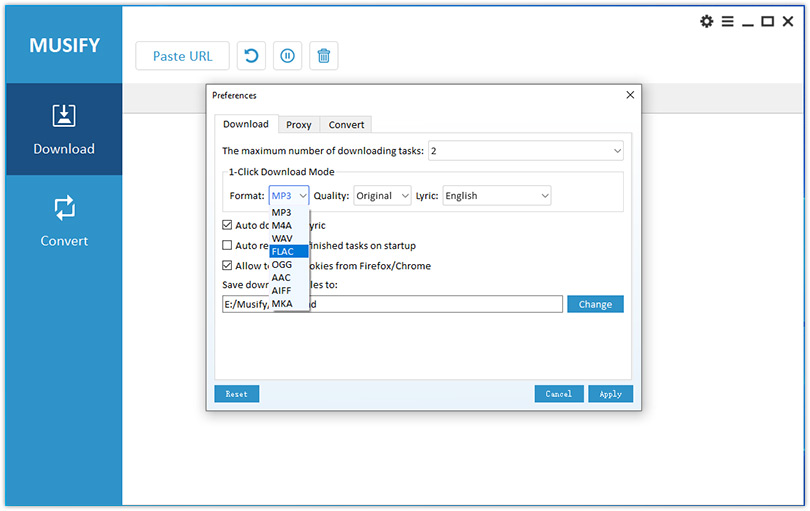
Step 4. Download Spotify Album to MP3
You can now click on the “ convert » in the lower right corner to start the conversion. When the conversion is completed in a few minutes, all album tracks will be downloaded in MP3 format and saved to your computer. You can then find them in the “ Converted » at the bottom and start enjoying it.
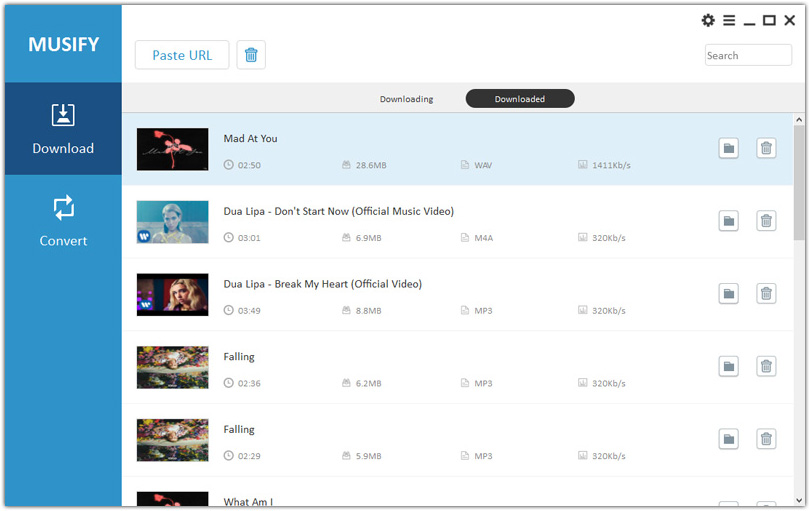
Partie 3. FAQ sur Spotify Album to MP3
Still, some users have questions about downloading music from Spotify. In this part, we will discover these frequently asked questions, as well as how to solve them.
Q1. Can you download albums from Spotify?
And: Of course, you can download albums from Spotify for offline listening with just a few clicks or taps on your devices. However, you will need to subscribe to Spotify Premium before you can download music from Spotify.
Q2. How to convert Spotify to MP3 for free?
And: To convert Spotify to MP3 for free, you can use a free Spotify recorder. But the output quality would be poor with these free audio recorders. A professional Spotify to MP3 converter like Spotify Music Converter can keep audio quality without loss after conversion.
Q3. Is there a limit on Spotify downloads?
And: Spotify has put a limit on downloads. You are only allowed to download up to 10,000 songs on five different devices. But if you want to bypass the download limit, you can try using a Spotify downloader like Spotify Music Converter.
Q4. How can I download music from Spotify without Premium?
And: To download music from Spotify without Premium, you can use a professional Spotify downloader or a free audio recorder. For original sound quality, we recommend using a professional Spotify downloader.
The conclusion
Spotify is really a good place to stream music and is loved by a majority of people, especially young people. If you want to listen to Spotify music offline, you can choose to upgrade to Premium, which will cost $9.99 per month. If you have a small budget but still want to download Spotify albums to MP3, you can consider Spotify Music Converter . This useful music converter tool can help you download Spotify music for offline listening with lossless quality. If you like it, just get the free download below and try!

