As the role that music plays in our entertainment lives becomes more important, the ways to access popular songs become easier and easier as a result. There are so many online music streaming services that provide us with millions of songs, albums, music videos and more. Among all well-known music services, Spotify remains the largest online music provider with 217 million monthly active users and over 100 million paying subscribers in 2019.
However, some new members, like Apple Music, are starting to gain popularity thanks to its modern interface and exclusive music catalogs. Therefore, some existing Spotify users, especially those using iPhones, may consider switching from Spotify to Apple Music. It is extremely easy to change the music streaming service from one to another, but the big problem is how to move these downloaded Spotify playlists to Apple Music. Don't worry. Here we will show you the two best ways to transfer your Spotify playlist to Apple Music in just a few clicks.
Method 1. Transfer Spotify Music to Apple Music via Spotify Music Converter
Although Apple Music allows you to create any new music playlist as you like, Spotify does not allow you to make Spotify to Apple Music directly. This is because all Spotify songs are limited by their format. In this case, a Spotify music converter can be of great help. This is why you come across Spotify Music Converter.
As a powerful music converter for Spotify, Spotify Music Converter can easily and completely convert all Spotify songs and playlists to MP3, AAC, FLAC or WAV supported by Apple Music . When Spotify music is successfully converted to a common audio format, you can freely transfer songs from Spotify to Apple Music without any problem.
Main Features of Spotify Music Converter
- Download content from Spotify, including songs, albums, artists and playlists.
- Convert any Spotify playlist or song to MP3, AAC, M4A, M4B, FLAC, WAV
- Preserve Spotify music with original audio quality and ID3 tag information.
- Convert Spotify music format up to 5 times faster.
Now you are suggested to download the free trial version of this smart Spotify converter before following the tutorial below.
How to Transfer Spotify to Apple Music with Spotify Music Converter
Step 1. Add Spotify Songs or Playlists
Launch Spotify Music Converter. Drag any track or playlist from your Spotify software and drop it into the Spotify Music Converter interface. Or copy and paste Spotify music links into the search box and click the “+” button to load the songs.

Step 2. Adjust Output Preferences
Click "Menu Bar Preferences" to select the output format and adjust the conversion speed, output path, bit rate, sample rate, etc.
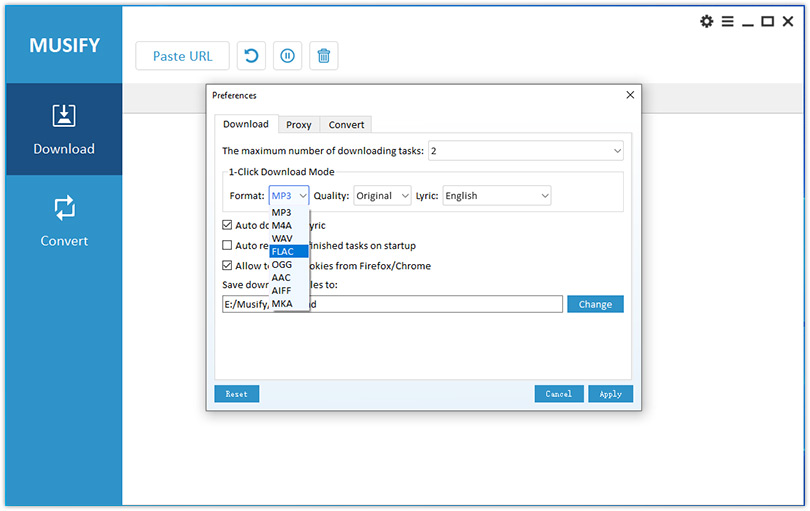
Step 3. Convert Spotify Content
Click “Convert” button to start converting Spotify music to Apple Music compatible formats. After conversion, click History button to locate the well converted Spotify music files.
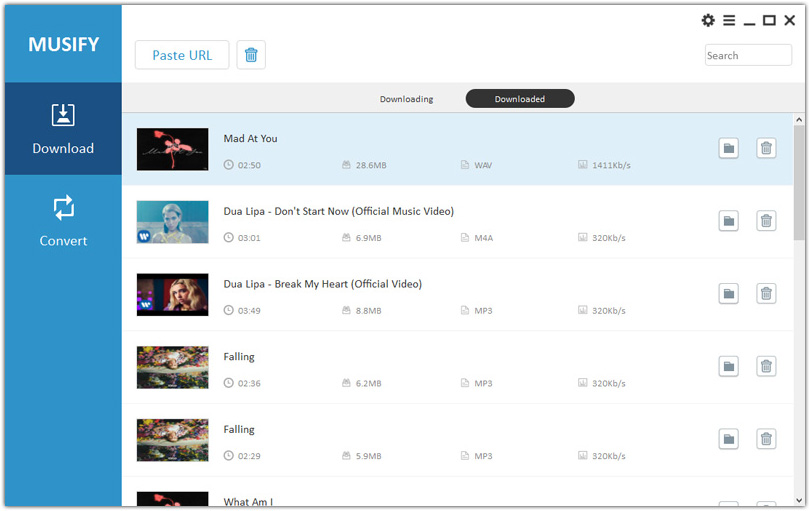
Step 4. Move Spotify to Apple Music
Now open iTunes, go to the menu bar and search for “Library > File > Import Playlist” to import the DRM-free Spotify playlists from the local drive.
Method 2. Transfer Spotify Playlists to Apple Music via Stamp
If you want to transfer Spotify songs to Apple Music directly on iOS or Android mobile devices, it is suggested to use Stamp, a brilliant app, which copies your playlists from Spotify, YouTube, Apple Music, Deezer, Rdio, CSV and Google Play Music on other platforms with the press of a button. It's free to download, but you'll need to pay £7.99 if you want to transfer playlists with more than 10 tracks.
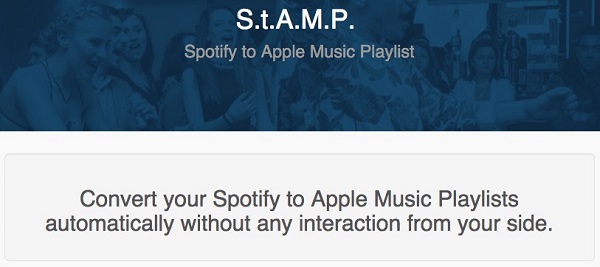
Step 1. Open the Tampon app on your phone. Select the Spotify service you want to transfer the playlist from, as well as Apple Music as the destination.
Step 2. Select the Spotify playlist to transfer and tap Next.
Step 3. Now you will be asked to continue using the app for free and download only 10 new songs, or agree to pay £7.99 to unlock the app in full.
Step 4. Congratulations! The Spotify playlist will finally appear in your Apple Music library as you want.

